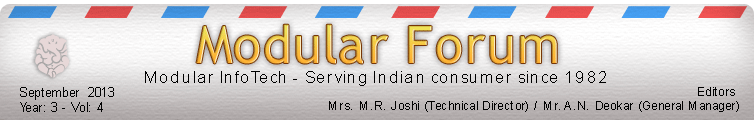|
Modular has been shipping PenCD Lock for quite some time now. We keep receiving complaints from the field about either the PenCD lock getting infected with virus or the data being deleted. In this article, we would like to throw some light on this issue.
Possible causes of corrupting the USB (flash) drives (PENCDLOCK)
When you want to remove your USB drive, it is recommended that you should first of all click on the 'Safely Remove Hardware' icon that appears in the System Tray in the bottom right of your computer's Task Bar before unplugging the drive. This makes sure that no programs are continuing to access the drive. The biggest causes of corruption however are -
- Virus on the flash drive
- Damage to the drive i.e dropping it
- Removing the flash drive incorrectly and number of times from USB port for any reason.
There are a few things you can do to avoid damage to your flash media and protect your data.
The best way to avoid disaster is to frequently back-up all important data. Without a verified back-up, a single point of failure can lead to data loss. A proper back-up is always the preferred option.
Due to the limitations of flash technology, flash drives should not be used for frequently updated files.
Also, you should make sure to always remove flash media safely and never unplug the drive while it is reading or writing. Removing your flash drive incorrectly can corrupt the data. Flash data recovery may be your only option if you do not follow this important step.
Storing flash media in proper conditions and not exposing your flash drive to extreme temperatures, humidity or pressure will keep your drive functioning longer.
What Modular has done to circumvent the USB Drive problem
We have made some enhancements recently in terms of accessing the lock. Now, two files are present in the lock 'License' folder. One is an encrypted file containing information about your package and another one is a text file - keys.txt. This keys.txt file contains important information regarding the lock. For example Keys.txt for a particular lock is having following information -
Date = 26-Aug-2013
Serial No. = 551055
This day's sequential number = 1
PenCD Key = ELLKNJLLMNUTA56Z-C-E56-C
Product Key = 1GG2US9QTI8PIJ6RCLIXREEA
This information is identity of lock serial number 551055.
This is required while installation if your Pen drive is infected by virus or all information form pen drive is accidentally deleted.
Recovery from Loss of License Details for PenCD Lock
To achieve this task, follow these steps:
- Start with installation by double clicking on SETUP.EXE.
- Read and Accept License agreement.
- Select PenCD lock on Select Lock form.
Select the appropriate Pencd Lock from Select Drive option.
If lock is corrupted / incorrect and the Lock details are not available, then a form is displayed on which user needs to enter Serial number, Serial key and Product key of the lock to continue with installation. If lock is corrupted / incorrect and the Lock details are available in the particular machine, then the form is not displayed. Installer automatically takes the details and continues with installation.
If the form is displayed, user should enter serial number, serial key and product key of the given lock. If the given credentials are entered correctly, it will create License folder in Lock and installation will proceed further.
Always keep backup of this keys.txt file for future use. We are giving a printout of these details also along with the package. Please preserve this paper carefully. This whole procedure will help in repairing the lock in field, thus you will not have to send the lock for repairs. It will save a lot of your precious production time.
|