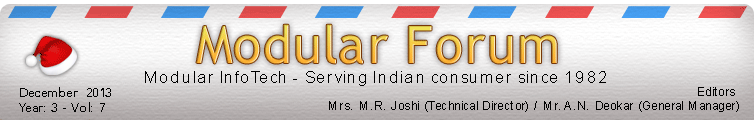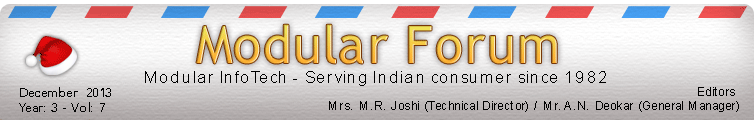 |
|
The modern young generation is but a spectator's generation! They want politics without commitment and power without performance. But let me warn you that nothing worth achieving has ever been achieved without involvement with purpose. Instead of begging for signatures of others, the young should stamp his signature on times and events!
Baba Amte (26 December 1914 - 9 February 2008) |
|
|
.jpg)
26 December 2013 marks the beginning of the centenary year celebration of the well-known social activist, great humanitarian Dr. Baba Amte. Even though he was born in a rich family and was a practising lawyer, he was moved to the core by the unbearable miseries, agony and social ostracism being suffered by victims of leprosy. It was sufficient to help him realize what his life's mission ought to be. He wanted to be faithful to his conscience. He relinquished his luxurious life style, his lucrative profession and voluntarily embraced poverty to identify himself with the deprived and the depressed. The rest of his life was a saga of struggle, a struggle against the infirmities of the mind of man, a struggle against the cruelties of the world.
He started the projects like Anandvan for the leprosy affected persons, Lok Bieadari Prakalp at Hemalkasa for the tribals and joined the Narmada Bachao Andolan. His Anandwan (forest of joy) is not a rehabilitation centre where thousands of lepers and other disabled men find food and shelter but it is a school from where they learn lessons of self-help, self-respect and selfless service. His motivating approach towards leprosy has ever been, "You can live without fingers but not without self-respect."
Modular is proud to state that Maharogi Sewa Samiti at Anadvan, Warora use Shree-Lipi for their publishing work. |
 |
Shree-Lipi Mac is now available for
Apple OS X Mavericks (OS version 10.9).
|
|
 |
Please visit us in following two exhibitions |

Print Pack Sign Digital 2014
From 17th to 19th January 2014
at Ahmedabad.
Our stall is in "Hall - A". Venue is Sanskar Kendra, Paldi - Ahmedabad - 380 007. |

COMP-EX 2014
From 17th to 20th January 2014
at Nagpur.
Our stall number is RS-29. |
|
 |
| Email :Inverted Coma ('') are missing or not proper in some Gujarati fonts i.e. Shree-Guj7-1182/1196/3310 Please do something for that. Regards
Jatin Parekh , JETPUR-360370. (Gujarat).
(Please find below reply from our support dept.)
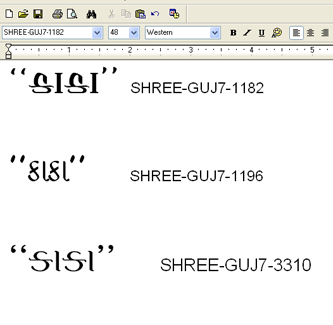
From above image you can see that quotation marks are coming properly. However if you could inform us which keyboard layout you are using to type this character we can guide you properly. |
Email : Marathi devnagri shiknysathi sobat dilele mahitipustk English ka ? marathi mahitipustak keva yenar...apn ajunhi englishch kavtaltoy ka..?
(Approximate English translation : Why accompanying user manual to learn Devnagari script typing is still in English? When will this come in Marathi? Why do we still embrace English?
Rajendra Malunjkar , Ahmednagar, Maharashtra.
(Please find below reply from our marketing dept.)
Thanks for giving your valuable time and reply on our Modular Forum.
We welcome your suggestion however, Shree-Lipi Universal package and used by lot of customers in India as well as abroad. Due to which it put constraint to publish manual and other information in English. We have kept your suggestion in priority list and will try to give it in Marathi in coming time. |
Email :Dear Sir, I am interested in purchasing Shreelipi for Macintosh and also for Windows. Please let me know the cost of the software for all the languages. Thanx & Regds Neil
Neil Gonsalves.
(Please find below reply from our marketing dept.)
Thank you for showing interest in our products. We have sent details of both Shree-Lipi for Windows and Macintosh to you on your mail ID. |
Email : Shree-Lipi Devratna 7.3 ver is very good software. But in this some special word are not made in this version. but old version made in this. please give solution to this problem. i.e.. : sign of ank in this hindi, and sign in rupees I am using Sreelipi devratna 7.1 thanks Uttam Tholia
Uttam Tholia , Jaipur
(Please find below reply from our support department.)
To use "ANK" character, please use Shree-Lipi 4/5/6 layout font.
A free symbol font which contains a rupee symbol. The symbol is located on left curly bracket and name of the font is : SHREE-SYM7-0004 (Download from our website)
Please let us know which other symbols or character you are not able to type. In version 7.3, we are providing Rupee symbol in all fonts. |
Email : I am using 7.1 ver Shree-Lipi Devratna Universal. Problem (Patrika) : If I save "A" file in Patrika in a session 1. If I open it in another session 2 and edit or add some text to it. This session 2 saved duly and close the file "A". If I open this file in third session I found the edited and added matter in second session is not there, file was same as it was in first session. Please give solution.
Uday Bhange , Nagpur.
(Please find below reply from our support department.)
We have already solved this problem in new version. However could you please send us your License no. and Shree-Lipi 7.1 CD part no. and System configuration to provide you proper solution. |
Email : 1) I have been using Shree-Lipi since version 2. and have found out to be very useful software. How can I convert Shree-Lipi 2/3 files composed in Pagemaker to Indesign CS6. I have tried but there is junk text Also it would be better if find/replace utility is compatible with Indesign CS6.?
2) I am using Shree-Lipi 7.1. Is it necessary to upgrade to 7.3? And what is the difference in both the versions?
Self Development Publications , Mumbai.
(Please find below reply from our support dept.)
Ans 1)We have already communicated with you on your email address to assist you.
Ans 2) The latest version of Shree-Lipi 7.3 is compatible with XP, Vista, Windows 7, and 8 as well. Also it is compatible with 32 & 64 Bit OS and applications. You will get new added fonts and other enhancement done. One of our dealers is interacting with you in this regard.. |
Below is a feedback we have received from one of Shree-Lipi customers. Translation of his feedback is given below.
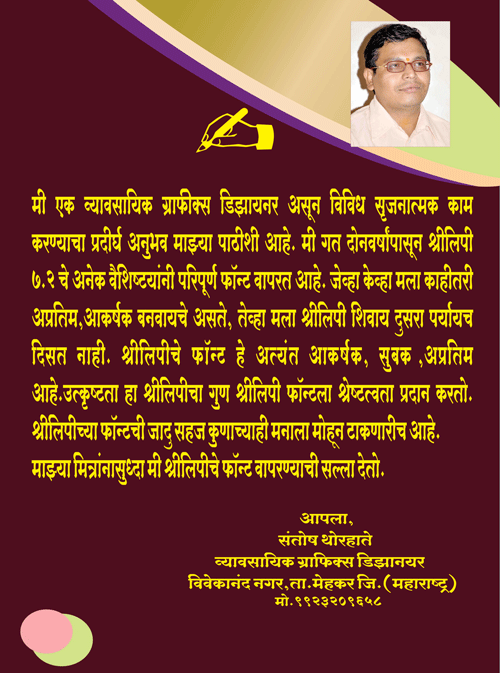
Transalation of above feedback
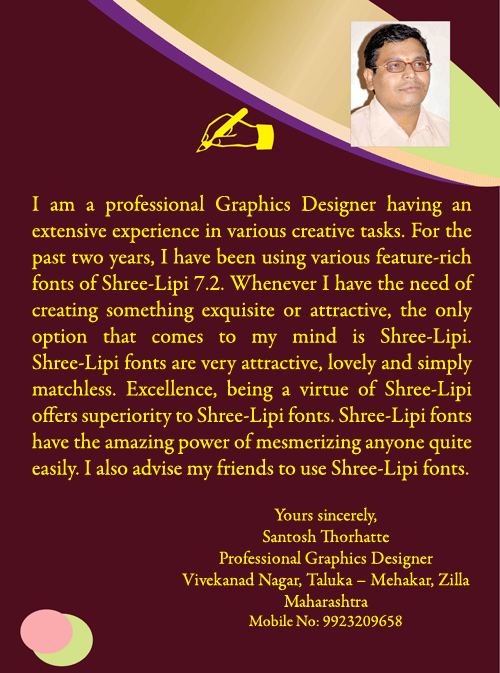
|
 |
| |
|
 |
|
 |
Support for 64 bit applications in Shree-Lipi on Windows |
|
|
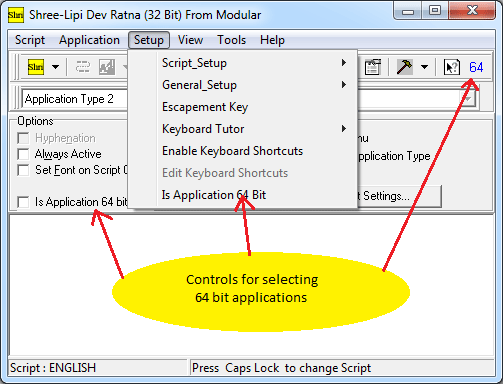 From version 7.3 onwards, Shree-Lipi main application - SL7_32 supports 64 bit Windows and 64 bit applications. If your system is running in 64 bit Windows, there are a few applications in the system, which run in 32 bit mode and some run in 64 bit mode. Shree-Lipi main application SL7_32.exe is a 32 bit application and as such cannot support 64 bit applications for composing. However, we have now given a facility to support the 64 bit applications also. From version 7.3 onwards, Shree-Lipi main application - SL7_32 supports 64 bit Windows and 64 bit applications. If your system is running in 64 bit Windows, there are a few applications in the system, which run in 32 bit mode and some run in 64 bit mode. Shree-Lipi main application SL7_32.exe is a 32 bit application and as such cannot support 64 bit applications for composing. However, we have now given a facility to support the 64 bit applications also.
To enable working in 64 bit applications -
- Start SL7_32 application.
- Double click on the yellow tray icon to open Shree-Lipi main window.
- Three controls have been given to set Shree-Lipi for 64 bit applications. See figure below.
- Select any one of the three controls to set working of Shree-Lipi in 64 bit mode.
- You will now be able to do Indian language typing in 64 bit applications.
- However, now you will not be able to do Indian language typing in 32 bit applications using Shree-Lipi.
- To do typing in 32 bit applications, select any one of three controls and disable 64 bit working.
In the future minor versions of Shree-Lipi we will be giving the control on the right click of the yellow tray icon also.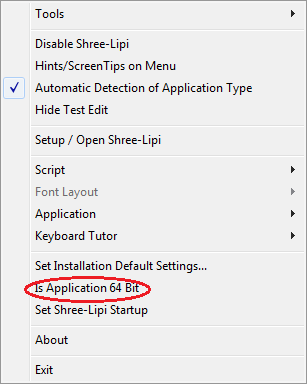
The 64 bit facility is currently available for all Modular layouts (SL7, Shree-Lipi_Ex, Shree-Lipi 4/5/6, Shree-Lipi 2/3, Suchika 4/5/6, and Suchika 2/3) and Unicode. For all other font layouts supported in Shree-Lipi, this facility will be given subsequently.
Few Other Points To Be Noted About Shree-Lipi Main Application
- Activation key of Shree-Lipi is effective only when the cursor (focus point) is on some application where text can be entered. Thus, if you press activation key (say scroll lock) and do not get the desired language change, take the focus (cursor) in some editing application and then press the key.
- In some of the operating systems, user may have to run few applications and Shree-Lipi main application (SL7_32) in administrator mode.
- The characters on which the decorative shiroresha pieces for Devnagari have been placed in the SL7 font do not get displayed in some of the operating systems (Win 7, Win8 etc.). Hence this option is unusable in these operating systems. You can use decorative shiroresha from Shreelipi_Ex fonts in that case.
|
|
|
|
1. Characters with Ctrl + Space combination are not coming in Adobe Illustrator
Adobe Illustrator uses Ctrl + Space combination for magnifying the view. Hence the characters with this combination cannot be typed in Illustrator. To overcome this problem, you can change Escapement key in Shree-Lipi. Refer Shree-Lipi help for further clarification on Escapement key.
After installing Shree Lipi “Unauthorized fonts” Error is occurring frequently
- You may have installed the fonts of some other user of Shree Lipi i.e. the fonts installed may be of another user which is having different license number of Shree-Lipi than that of yours.
- You may not have upgraded Shree-Lipi over the previous version of Shree-Lipi and bought a new stock package. Your previously installed fonts will be treated as Unauthorized Fonts.
- To overcome the problem, remove all the Shree-Lipi fonts from control panel / ATM control panel and then reinstall the fonts once again using Modular Font Manager (MFM).
2. Which option of Shree-Lipi can be used to view a particular keyboard for example Godrej?
Keyboard Tutor given with Shree-Lipi can be used to view a particular keyboard e.g. Godrej. To get this option right click on Shree-Lipi Icon from Tray. Select Keyboard Tutor option, you will get Keyboard Tutor on top of the screen. You can see all the characters on all the keys. If you see some difference in your keyboard layout then you can change it to Godregj1 and check. If it is OK, set it. You can see all available keyboard layouts' view by selecting layout one by one from Shree-Lipi Setup -> Script Setup -> Keyboard Layout option.

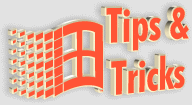
Tip 1. How to set Page Number using InDesign CS5/6
In master page create a text box where you want Page Number to appear. In selected Text field, select option from Type Tool -> Insert Special Character -> Marker Option and set current page number. The number will appear as a character. Once you go back to pages view you will see that the page number is set. To continue pagination again go to Tools -> Insert Special Character -> Marker -> Select Next Page Number. You can style your page number by selection of color, point size, font and if required set words or symbol after or before page number.
Tip 2. How to Import Multiple Pages from a PDF file in InDesign
It is possible to import more than one page form PDF file. For this select Import option from Place dialog box of File option. Once you open this option, choose the pages that you want to import (or select all pages option). Click on OK button. You will get normal PDF import cursor, click every time to place. All selected pages from PDF file will be set in your document.
Tip 3. What are the precautions to be taken while placing Images in InDesign
- Do not copy and paste contents from Photoshop or browser.
- Do not leave extra items floating around pasteboard or master pages.
- Do go to save as to create a duplicate of your document.
- Do resize to set resolution in Photoshop and not in InDesign.
|
|
 |
 |
-
Makkal Kural - Chennai - Tamil Vairam
-
Sakaler Varta Publications P. Ltd. - Kolkatta - Banga Ratna
-
Asianet Communications Ltd. - Banglore - Kannada Ratna
- Dainik Vruttaratna Samrat - Mumbai - Dev Ratna
-
Pudhari Publications Pvt. Ltd. - Kolhapur - Dev Ratna
-
Prajapita Brahmakumari's Ishwariya Vishwa Vidyalaya - Ahmedabad - Gurjari
|
|
 |
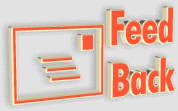 |
| |
|
|