 |
| |
| Thought |
I am not afraid of an army of lions led by a sheep; I am afraid of an army of sheep led by a lion.
- Alexander the Great |
|
|
 |
 |
Email :
My name is Phani kumar. I m using shree lipi 6.0. Recently i updated my system with vista. But, its not supporting Shree Lipi 6.0 and The CD'S are not working. So, Pl Provide another cd's copy to me. If any charges applicable i can pay through dd/online. I m from Hyderabad. I m using paid one shree lipi. So, Pl resolve my problem ASAP.
Mr. Phani Kumar, Hyderabad.
(Please find reply from our Technical Support Team as follows.)
Thanks for writing to us. You have Shree-Lipi 6.0 Telugu Professional with USB dongle, which is compatible upto Windows XP. You can upgrade it to Shree-Lipi Telugu Ratna 7.3 for making it compatible with Vista (Windows 7 and 8 as well). |
|
|
 |
 |
We, Modular InfoTech Pvt. Ltd., are pleased to inform you that our organization has successfully completed 32 years of its inception. We would like to thank each and every customer, vendor, current and past employees and all our well wishers. We sincerly acknowledge the trust and great support you have given to us throughout this long journey. We are confident that we all will be together through the journey of 21st century. On this occasion we would like to assure you that Modular will continue to offer the best of products and services in its line of expertise.
Once again thank you and our best wishes to you all !!!
From,
Directors, Modular Infotech Pvt. Ltd. |

Respected Cooper Sir, Joshi Sir and Joshi Madam,
We congratulate all three of you on 32nd anniversary of this organization. We know that the name of organization has been changed in the past for business or legal matters but soul or spirit has always remained the same.
This kind of success requires focus, discipline and perseverance. We know that, success does not come automatically or by fluke, it surely requires a long term focus and that you remain consistent in ever changing situations.
It is certainly an exceptional achievement by you to run a business house for more than 30 years jointly by group of people. There are innumerable things to learn from each of you. We have observed that all of you are different in nature but there is one common ingredient in you and that is logical and scientific way of thinking or approach to any kind of work or a problem. We might not have seen world more than you but we are sure that there are very very few companies around the world which have become successful in running their businesses for such long period without breaking faith and trust. We are sure that success of MITPL will grow further in future as well and you will set an example for future generations.
We consider that we are lucky that we got an opportunity to work in this organization.
Once again we wish all Directors Happy Anniversary of MITPL,
Long Live MITPL !!!
From,
Employees of Modular Infotech Pvt. Ltd. |

|
 |
Name - Anand Shripad Tilak
Mr. Tilak runs a DTP Unit in Girgaum since 1991 by the name Ohm Typesetters. They undertake all kind of DTP & Printing Jobs of leading publishers & Printers in Mumbai. Since 2006 Mr. Tilak has been Company Distributor of Modular Infotech in Mumbai.
Following interview of Mr. Anand Tilak is taken by Mr. Pradeep Satpute. |
|
|
|
Question : You have a long relationship with Modular. Our readers are eager to know about it.
Answer : Yes, I have a long relation with the company. In 1990, for the first time I used ScriptMaster package developed by Modular and that was the moment I got connected with the company. Before using ScriptMaster, I had tried few other software packages available at that time in the market, but when I used ScriptMaster, I realized that it was the best and unique DOS based command driven software amongst those available in the market. At that time, I was working with somebody. Later, when I started my own D.T.P. business, obviously my only choice was ScriptMaster. I did not feel the need to look for any other software. Later, when Windows came in the market and became popular, I started using Shree-Lipi developed by Modular. I have used each and every version of Shree-Lipi - 1.0 to 7.3 - and I can confidently claim it has been the best software at any given time. While using Shree-Lipi, I never felt the need to try any other language software.
Question : Your relation with company started as a User and now you are working as a Distributor of the Company. How does your past experience help you while selling the packages?
Answer : I started my own D.T.P. business in 1991 and as I explained earlier, I was sure that ScriptMaster was the best software for me. I purchased the software from Modular and became customer of the company. Later, whenever Modular made any software (including Shree-Lipi) available, I purchased and used it. Being a user from early days, I have good knowledge of using right feature at the right moment. I became company's authorized distributor in 1996. Shree-Lipi was not at all new to the market at that time. Even then, I always find my knowledge as operator useful while selling Shree-Lipi in the market. It gives confidence to the new customers when they know that the person selling the software is using it himself. They feel confident that all the doubts / problems will be resolved locally.
Question : What has been your experience while working with the Directors and other staff of the Company?
Answer : Since 1990, I had interaction with Dr. Cooper Sir, Mr. Joshi Sir, Mrs. Joshi Madam and other Modular staff several times regarding the product features, understanding the product better and suggestions for enhancements. The team of Modular Infotech is always keen to understand the difficulties of customer, consider suggestions and gives quick response. Due to these interactions, I developed very close relations with Directors and staff of the Company.
Question : As a user, which Shree-Lipi feature do you like best, and why?
Answer : As far as my knowledge goes, there is no other software in the market which works perfectly with Windows 8.1 (32 & 64 Bit) operating systems. Shree-Lipi has quality fonts and the typing engine; but that is not all. Other facilities provided with the software are equally powerful. Excellent features like Data Conversion, Spell checker, Roopa Text styler etc. have been made available to the users. Out of these features, I am fascinated by Data Conversion, using which one can convert data composed in one layout to another and vice-a-versa. Many times we receive data in Unicode format and using converter we can save our valuable time.
Question : In Mumbai market, a number of cheap software packages are available. How do you tackle this kind of competition? Do you have any strategies for customer support?
Answer : General tendency of people is to go for Free softwares. According to me there are two types of people in the world. People of first type are ready to buy software if they find it useful. If you guide them properly then they will buy software provided it is affordable. The other type of people have tendency to use free packages regardless of the quality. One cannot change their mindset and such people are not ready to understand the importance of investing money. They will not change and buy anything. You have to leave them. From the time I bought the package first time, the prices of the package have come down drastically. Today the package is definitely affordable. So I think there is no need to offer any kind of discounts. Sometimes I face problem due to discounts offered by other vendors of the Company. Regarding support, most of the times difficulties of the customer can be solved over phone and people are happy about it. Sometimes problems are solved online also. We are giving unconditional support to the customers and it is our passion.
|
 |
 |

Why Transliteration?
Large amount of personnel data (names and addresses of people) is available with many companies, corporations, banks, co-operative societies etc. With most of them, the data is available in English only. When a user views name, address and similar data, it is extremely helpful to view and refer to it in the user's native script. When the user wants to perform operations such as searching and indexing, *ONLY* transliterated data can retrieve data in desired order. Today, data is available in Databases in English for the reasons of simplicity and availability. With introduction of Unicode and its awareness getting spread all over, the demand of making data available in Native Script is increasing.
In short, there is increasing demand of transliteration from English to Indian Languages.
What is Transliteration?
It is an art of representing letters or words from one script to corresponding letters or words of another script. It is a process of systematic conversion. Transliteration is concerned with representing characters accurately and unambiguously. The desired result is roughly phonetic for languages in the target script.
A good transliteration is one that follows established standards, is complete, is predictable and most important - is pronounceable.
Translation, Transcription and Transliteration
Translation is converting words / sentences / thoughts from one language to another. The major concern is keeping same meaning, conveying right idea.
Transcription notes sounds of characters and not spelling. Word is written exactly how it will be pronounced.
e.g. English word "Table" will be transcribed to English as "tebal", "You" as "u", "Dictionary" as "dikshanari", "Translation" as "transleshan", "Tough" as "taff",...
Transliteration is converting words / phrases from one language to another, without losing phonetic characteristics.
Note that Translation and Transliteration are concerned with Language whereas Transcription is concerned with Script.
Challenges in Transliteration
Pronunciation of a letter or certain sequence of letters differs with respect to context.
Some characters are pronounced differently in group than when they appear individually.
Same text can be presented in different ways.
Final vowel is suppressed in many cases.
English has fewer consonants and vowels than Indian languages, with the result that the same spelling may give different pronunciations.
Bigger challenge lies in transliteration to Tamil, which has much fewer consonants than all other Indian languages. In addition, the words having Sanskrit origin are written differently than similar sounding words having Dravidian origin.
Web based Transliteration Solution by Modular
Modular has developed a web based transliteration solution for names and addresses that takes care of most of the above mentioned issues. The Transliteration Solution is a library that facilitates transliteration from English to Indian Languages viz. Hindi, Marathi, Gujarati, Bengali, Kannada, Tamil, Telugu, Malayalam, Punjabi, and Oriya. It also supports management of user dictionary that is given higher preference while transliterating.
The library is created using .NET Framework 4 and uses MS SQL 2008 at back end. Thus, any web application / web Page that can add reference to an assembly (a Dll) created using .NET Framework 4 and can have connection & access to MS SQL Database can very easily integrate Web based Transliteration. The APIs available with solution enables very easy and near to accurate Transliteration. The APIs available have wide scope that covers Transliterate, AddToUserDict, RemoveFromUserDict, UpdateUserDict and optionally Suggest.
The process of Transliteration happens as follows:
-
Input is split into individual words separating on comma, space etc. delimiting characters.
-
For each word,
- It is first searched in user dictionary.
- If found, corresponding language word is output.
- If not found in user dictionary, then it is searched in main dictionary.
- The main dictionary comes along with solution. It has common words not following language rules in compressed form.
- If the word is found in main dictionary, then corresponding language word is output.
- If word is not found in main dictionary, then language rules are applied to create output word.
- The language rules are made with guidance of language experts so that most of the times you get desired output.
-
The output words are combined with addition of delimiters as in input.
-
Transliteration is Done!
Smart Transliteration
There are some phrases that appear commonly in addresses. These are better read when transliterated smartly. The Transliteration solution does smart transliteration for such phrases, for initials, for apostrophe etc.
E.g. If input is "Near Post Office", the transliteration to Hindi becomes
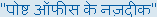
If input is "L & T Park", the transliteration becomes
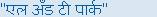
If input is "D'cunha Joseph", the transliteration becomes
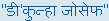
Suggest API
This API call can be used to get suggestions for an English word.
English Language character set being small in comparison to any Indian Language character set, a character or sequence of characters in English may be presented in multiple ways in any Indian Language.
MITSuggest() API assists by producing all possible formations in selected Indian Language for a given English word.
The number of suggestions produced depends upon word length and characters used in the word. If the English word is present in any of Main / User dictionaries then corresponding language words available in dictionaries are at the top of suggestions list produced as output of the API.
|
 |
 |
To,
The Modular Info Tech Pvt. Ltd.,
26, Electronic Co-op Estate,
Pune – Satara Road,
Pune, Maharashtra – 411 009.
Respected Sir/Madam,
We have been using Shree-Lipi for past so many years and it has been a very positive experience. Shree-Lipi is providing excellent after sales support, highly beautiful fonts and meets all requirements. Their response is rapid for any suggestion. Definitely it is printers' first choice. It truly understands needs of printer / publisher. Team of the Company is creative, co-operative and is quick on response. It was best experience while working with professionals like Modular Infotech Pvt. Ltd. We have been very appreciative of the service. We have no hesitation in warmly recommending them to any business; large or small !
For OHM Typesetters
Anand Tilak,
Proprietor

|
|
 |
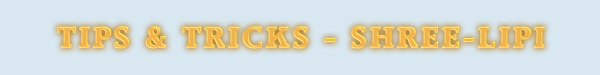 |
1) Is it possible to use different key instead of Ctrl + Space +1 and respective key while typing accents in Diacritical font using Shree-Lipi Diacritical language composing?
This is possible only in latest Shree-Lipi version 7.3, you can use F11 key instead of Ctrl + Space +1 key. This will improve typing speed while typing diacritical text in a document.
2) Is it possible to get automatic transliteration from Indian language to Roman diacritical English?
To a certain extent you can get transliterated text to roman diacritical using Patrika word processor. For this, one has to use transliterate option in Patrika.
Instead of this, Modular has developed an optional utility for transliteration, which is sold separately. Using this utility one can transliterate text to Unicode based diacritical English (Standard English fonts like Times, Arial etc. which have these diacritical marks) also.
3) How many fonts are available in Shree-Lipi Diacritical language? Is it possible to change English text to Modular diacritical script?
In Modular font library 14 diacritical fonts are available.
It is not possible to change regular English font text to Shree-Lipi Roman Diacritical text. You will get only English text properly and get junk text for accented English text.

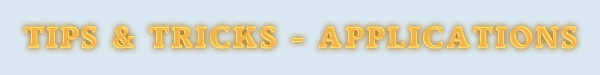
Tips on MS-Office
1) Using MS Office version 2007 onwards - how do I get save, new, print options?
In new versions of MS Office, Blue part of the window is called as Ribbon. There are multiple tabs like Home, Insert etc. on this ribbon. When you click any one of them, you will get access to functions under that category. When you want to open a file or save a file, you have to click on large circle with multicolored squares (or File tab in 2010) called as button which is located at top left corner of the screen. On clicking this button you will get New, Save, Print etc. options. You can find almost all the basic options in it.
SAVING - SAVE AS calls up a new menu with a couple of options on it. Hold your mouse over SAVE AS to access this menu. The two most common functions will be the first and third ones:
Word Document - This will save the file in Word 2007 format, which can only be opened in other Word 2007 or above versions. This is the same as clicking Save (or the little disc at the top of the screen). The file will be saved in .docx format.
Word 97-2003 Document - Clicking this will save your file in a Word 2003 compatible format. If you save the file this way, you will be able to open it on any computer with either Word 2003 or Word 2007. The file will be saved in .doc format. You can save a file in both formats if you like. When you save the documents, they will show up in your folder with different icons next to them to help you distinguish between them.
You can also save directly as a PDF format (if you have Adobe distiller installed) which is very useful for creating files that cannot be altered.
2) How to insert Page Break in between the text/paragraph?
To create a page break click the Insert Tab. Page Break is on the left side in 'Pages' subcategory. The Break will signify the end of a page without having to hit number of return keys to reach the end of the page, which doesn’t always work, especially if you add or remove text. It inserts a hard page break so that the next line starts a new page.
|
|
 |
 |
-
Acn Cables Pvt. Ltd. - Nellore - Shree-Lipi Telugu Ratna
-
Newsmakers Media Pvt. Ltd. - Mumbai - Shree-Lipi Dev Ratna
-
Bharathan Publications - Chennai - Shree-Lipi Tamil Vairam
-
D.S. Kulkarni Develpers - Pune - Shree-Lipi Dev Ratna
-
Tej Gyan Foundation - Pune - Shree-Lipi Dev Ratna
-
Hindusthan Aeronautics Ltd. - Banglore - Shree-Lipi Kanada Ratna
-
Nibhav Dainik - Patan - Shree-Lipi Gurjari
|
|
 |
 |
| |
| |
| |
|
|