1) I have to install Shree-Lipi but I do not have a CDROM / DVD drive connected to my machine. CDROM drive is installed on Server in the Network. How can I install?
- Share the CDROM / DVD Drive on the Server.
- Map the CDROM / DVD of the server on node locally.
- Install Shree-Lipi in regular way from the mapped drive on node.
If you are having Shree-Lipi latest version 7.3.0.8 onwards then you can Copy All Data from DVD to Pen drive and run setup.exe file Pen drive. This was not possible for older versions of Shree-Lipi.
2) On creating PDF using Shree-Lipi fonts, embedded error is coming and PDF is not getting created.
If you are using Old version of Shree-Lipi then it is not possible to make PDF file using TTF fonts. Solution is you can install Type1 fonts and delete old installed TTF fonts first.
This error of PDF file making does not come with latest version of Shree-Lipi 7.3.
3) Does Shree-Lipi parallel port lock / Dongle work with USB to Parallel Port Converter or a separate Parallel Port Card?
No, Shree-Lipi Parallel port lock will not work with USB to Parallel convertor or any other external parallel port card. You can order for changing it to USB port lock.

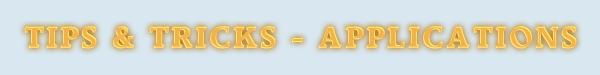
Tips on MS-Windows 7
Useful Windows 7 shortcut keys
Minimize the Active Window - Press Windows Key + Down Key
Maximize or Restore the Foreground Window - Press Windows Key + Up Key
Minimize Everything Except The Current Window - Press the Windows Key + Home Key
Preview Photos in Windows Explorer - While in Windows Explorer, Press ALT + P and a preview should appear on the right.
Facility to Burn Images without any third party software tool
Windows 7 introduces an easy way for burning a .ISO image. Double click the DVD or CD .ISO image and the “Burn Disk Image” applet automatically appears. Burning files is a snap!
-
Place a blank unformatted CD or DVD into your CD/DVD drive.
-
Right click on the .ISO or .IMG file you want to use to burn a disc.
-
Click Burn disc image.
-
Next to Disc Burner, click on the drop down arrow and select the CD/DVD drive with the blank disc you want to burn to.
-
Check the Verify Disc After Burning option if you want Windows to verify the disc image after burning the disc. Note that you should skip verification if you are in a hurry, as this process requires additional time.
-
When it finishes burning the disc image to disc, click the Close button.
2) How to set Locale Specific in windows 7
In windows 7 you can set locale settings Default Location where you can store your location information (Country, ZIP code, geographical coordinates). This will be useful for internet applications that are location dependent, such as finding attractions near you, programs can find and download files faster when your location is known. For this, from the Control Panel click -> Clock, Language, and Region -> Change Location -> Default Location, and enter your location information. |