1) Whether Dos Editor works on Windows 7 and above operating systems?
No, DOS Editor does not work on Windows 7 and onwards operating systems. Microsoft has stopped support for DOS file systems in their latest Windows 7 and above operating systems. However, you can convert files which are operated under DOS file systems using Modular to Windows conversion utility (MSTOWIN.EXE) either in WRI or TXT format.
2) Is it possible to convert Files created using Ventura application software?
No, it is not possible to convert Ventura files using Shree-Lipi conversion utility.
3) Can I import PageMaker files which are created using Shree-Lipi old version 6.0 to In-Design CS6?
Yes, Shree-Lipi version 7.3 provides "Import PM" plug-in. User can import PageMaker files in InDesign CS 6 using this plug-in. After importing the PageMaker file, he can convert it to Shree-Lipi 7, SLX or Unicode font layout as per the requirement. Please note that after importing the file it is necessary to do the proof checking and verify the layout of the page, because you have changed the font layout format and are using new pagination application (In-Design CS6).

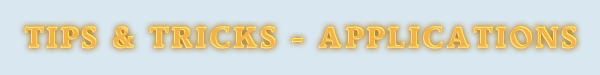
Tips on MS-Windows 7
1) How to run Windows 7 faster?
If you find your Windows 7 startup or shutdown slower then it may be due to overloading your registry and startup applications. Even if your registry is corrupted then also Windows 7 becomes slow and PC performance speed is hampered. To overcome this issue, clean the registry by any good registry cleaner utility which removes corrupted and unwanted registry entries. It also removes those applications from startup which are slow loading. Opening these applications may slow down the performance of the PC.
Cleaning system junk, Repairing registry, Defragmenting registry, Clearing browsers junk increases the speed of Windows 7 startup or shutdown.
2) How to View Advanced System Information on a Computer?
When you want to get detailed system information or check computer information, you can use the System Information tool (Msinfo32.exe). To access system information: click Start, type msinfo32 into the Search box, and press Enter. You can then view system summaries by selecting the System Summary node. See figure below

3) How to Customize the Command Prompt in Windows 7?
If you frequently use command prompt, then you can customize the appearance of the Command Prompt window. In this you can change its size, font, and even colors. You can save these settings.
To customize the Command Prompt window, you make settings in the Properties in the following way -
Right-clicking on the shortcut for Command Prompt provides the Properties option. Changes you make here affect all future Command Prompt sessions launched from that particular shortcut. |