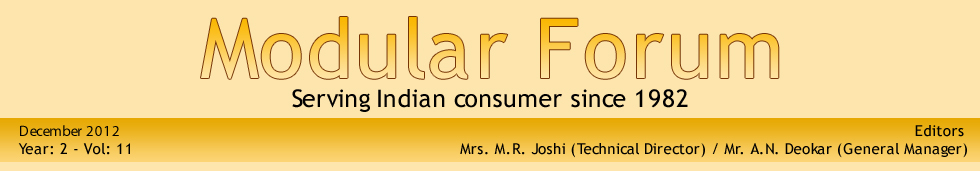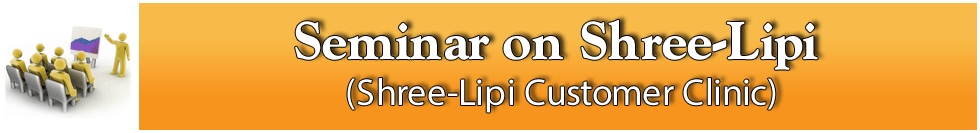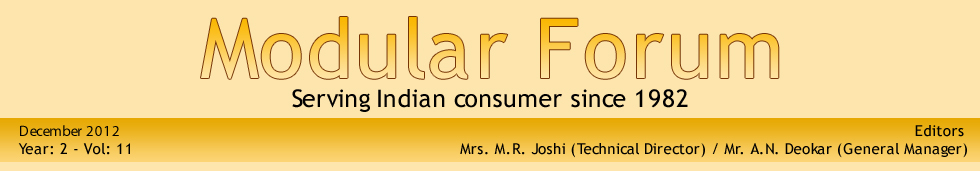 |
 |
About cover page :Modular's achievement since its inception...(Graphic by Sachin Deshpande)
|
From the Editor’s Desk

Quality is never an accident; it is always the result of high intention, sincere effort, intelligent direction and skillful execution; it represents the wise choice of many alternatives.
William A. Foster
We are meeting after a gap of three months.
India has finished celebration of the festival of lights last month– Deepawali. We wish that the lives of all our readers be filled with light and wish all a happy and prosperous year ahead.
We wish to share the good news with all our readers that Modular Infotech has recently been certified for ISO 9001:2008 international standard. Modular has always been committed for a good customer support and service. With this certification, our commitment to our customers is further fortified.
On October 30, Modular celebrated its 30th annual day. We have completed 30 years. This long journey of 30 years has been possible and enjoyable due to all our supportive colleagues, business associates and customers. We thank all from our heart.
Meena Joshi
|
|
|
This is a very useful facility given with Shree-Lipi. Shortcuts can be used in any Shree-Lipi supported application through Shree-Lipi 32-Bit. You can assign keyboard shortcuts to the text that you need to type again and again. Keyboard Shortcut Dialog is used for creating a new keyboard shortcut, updating exiting keyboard shortcuts and assigning text to created keyboard shortcuts.
You can assign shortcut keys for text in English language as well as in all Indian languages.
While typing in any application, if your current script is English and you press Shortcut Key, English text assigned to that Shortcut Key would get inserted in the application at the current cursor position.
On the other hand, if your current script is other than English (any Indian language) and you press Shortcut Key, language text assigned to that Shortcut Key would get inserted at the current cursor position.
Steps To Edit Keyboard Shortcuts:
1. Launch Shree-Lipi 32 on the task bar.
2. Double Click Shree-Lipi 32bit.
3. Click on Setup
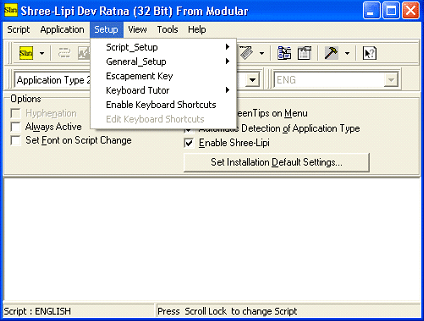
4. Click on Enable Keyboard Shortcuts
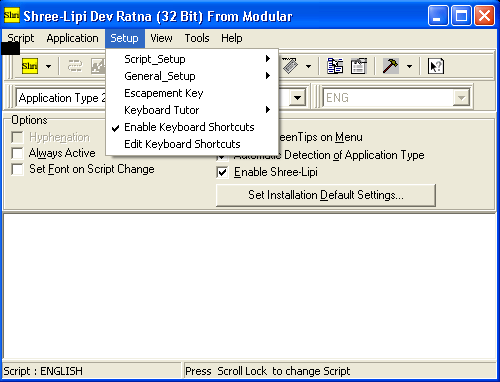
5. Click on Edit Keyboard Shortcuts
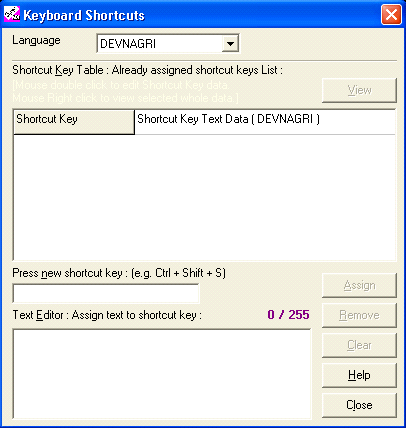
6. Press Shortcut key in Shortcut key edit box.
If data is already assigned to Shortcut key then it will prompt a message “Already Assigned” near the Shortcut key edit box. System will ask the user “Do you want to reassign it”. If user clicks on YES then it will reassign the shortcut key, other wise previous data remains assigned to that shortcut key.
a. Press (Ctrl+Shift+1) to assign first shortcut key.
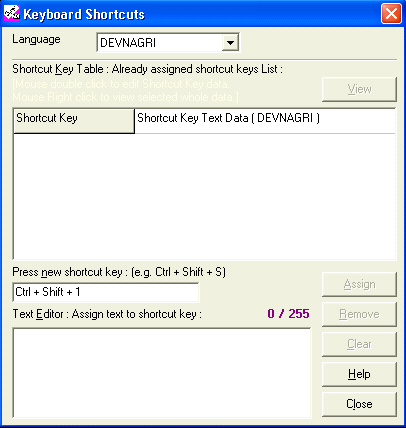
b. Click on Scroll Lock keyboard button to enable Shree-Lipi.
c. Enter data in shortcut key “Text Data Editor”.
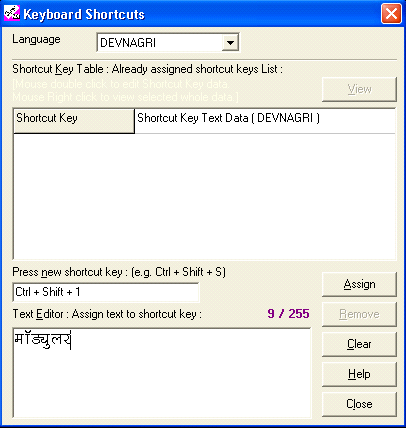
d. Click on Assign. The typed text will assign to the new shortcut key.
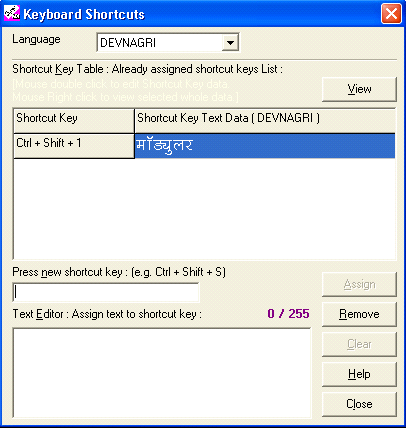
Note: Following shortcut keys are disabled in shortcut key edit box.
- All “ALT” combination shortcut keys are restricted.
'F1', 'F3', 'F12', 'Del', 'Home', 'End', 'Ins',
'Ctrl + X', 'Ctrl + C', 'Ctrl + V', 'Ctrl + A', 'Ctrl + B', 'Ctrl + I', 'Ctrl + U',
'Ctrl + N', 'Ctrl + O', 'Ctrl + S', 'Ctrl + Z', 'Ctrl + Y', 'Ctrl + F', 'Ctrl + G',
'Ctrl + Alt + Del', 'Ctrl + Esc', 'Ctrl + Home', 'Ctrl + End', 'Ctrl + Enter',
'Ctrl + Tab', 'Ctrl + Page Up', 'Ctrl + Page Down', 'Ctrl + F4', 'Ctrl + P',
'Alt + F4', 'Alt + Esc',
'Ctrl + 0','Ctrl + 1','Ctrl + 2','Ctrl + 3','Ctrl + 4','Ctrl + 5','Ctrl + 6',
'Ctrl + 7','Ctrl + 8','Ctrl + 9',
'Shift + Del', 'Shift + Ins'
7. Use the Assigned Shortcut key (For Ex. Ctlr+Shift+1) in the application whenever the typed text is required.
8. View and Print Shortcuts.
You can easily take printout of whole shortcut data for a particular language.
- Follow the following steps to take print out of all the shortcuts:
- Select language from Language List.
- Click on ‘View’ button. It will view all shortcuts with data in one editor.
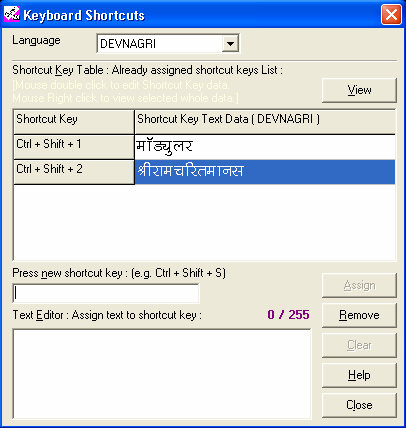
- Click on ‘Print’ button.
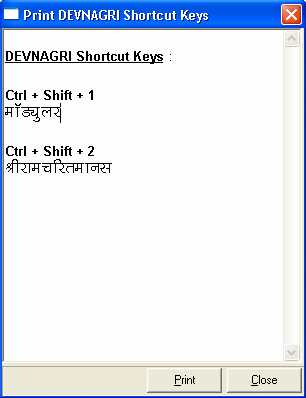
Removing shortcut key data
1. Select Shortcut key from shortcut key grid.
2. Click on Remove button. The selected Shortcut Key data will be removed.
Note: Shortcut Key data is removed only for the currently selected language.
|

e-Interview of Mr. Arun Phadke
Interviewed by - Mr. Pradeep Satpute, Regional Manager, Marketing

Mr. Arun Phadke
|
Q. Please tell us (as reader of our Forum) about your association with Modular Infotech.
In 1986, I closed my letterpress; and in 1987, I decided to start a business in phototypesetting. After getting some information about that, I visited Modular through the then agent Prografik. The first visit was at Sangvi village near Pune, and as I remember, it was in an office of tin shed. Being a student of printing technology and having experience of letterpress, I was able to judge the beauty of fonts, and facilities of software. I was satisfied with both and liked Modular people also. Immediately after some period, I purchased two data stations, one PhotoTypeSetter (PTS), and more than 100 fonts. That time, the total cost was about five lakhs. After Modular came out with Shree-Lipi software, I purchased that too. Thus, I am associated with Shree Lipi from Shree lipi 1.0 to Shree Lipi 7.3. Modular says that I am among the first 8 customers of Shree Lipi. At present, I have 7 locks of Shree Lipi software.
Gradually, we developed cordial and harmonious relations; and in 2002, Modular appointed me as an editor of Marathi Spellchecker. It was a greatly challenging and knowledgeable experience of working for two years on Marathi Spellchecker. At present, Modular has undertaken the upgradation of Marathi Spellchecker, and again I am the editor. This will definitely help making our association still closer.
Q. Can you highlight any feature of Shree-Lipi, which you liked most and why?
Shree Lipi has many good features. Some of them are - variety of fonts, beauty of fonts, range of languages, Roopa, Avishkar, etc. From the day-to-day use of software point of view, the features I liked are - set font on script change, keyboard short-cuts, exchange utility, spellchecker and sort for Devnagari.
Q. • How Modular Infotech can assist to maximize the use of Indian Languages on computer?
If Modular has not introduced all the Indian Languages yet, it can try to introduce remaining Indian Languages along with all the features as it is providing with Devnagari. Further, it can do some efforts to prepare an OCR and ICR for Devnagari script. I know, that it is a costly project, but I think that it will give good returns too because Devnagari script is used by 10 languages. Therefore, the OCR will also be applicable to these 10 languages. It can also try to develop on-line dictionaries of some popular Indian languages. At present, such dictionaries are available on the internet, but the vocabulary and meanings they provide is very limited. We can say that these dictionaries are at primary or higher primary level. Modular can provide dictionaries of Advanced Learner's level. English Spellcheckers are available very easily, but they are not strong spellcheckers. A far far better English spellchecker is necessary and it can be done much faster and more easily than a spellchecker for Indian language. Company can provide some programme such as "Grammar Help' - for English as well as for some Indian languages.
Q. • How will you rate/grade Shree-Lipi as compared to other multilingual software available in the market?
From the beginning of business in this field, i.e. from 1987, I am using Shree Lipi and only Shree Lipi. I don't have any experience of any other Indian language software. Therefore, I cannot compare anything, but on the ground of experience I heard from the users of other software; and the experience of attending a launching programme of two software; I can definitely say that no other software is as good as Shree Lipi.
Q. Feedback about the support received from the Company.
Till now, the support received is satisfactory. Whether it is a problem of conversion, of font, of compatibility, of lock, of any function; it gets solved to the satisfaction. All the owners, i.e. Dr. Cooper, Mr. Joshi and Mrs. Joshi; and especially Mr. Deokar are very helpful and clever in solving any problem.
Q. Can you tell us what is the approximate percentage of people using their own languages on computer and how we can increase it?
Sorry! No idea.
Q. Feedback about Shree-Lipi software.
The software and software people, both are very good; but the only thing with which I am not happy is that though the problems are solved intelligently and promptly, they are not taken care in the next version of Shree-Lipi. This can be named as "Negligence in Feedback from Customer'. Actually, the ideal thing would be that the company can call for suggestions before developing next version. I am aware that this is not possible with all the customers, but this can be done with some selected customers. Further, it is also understood that all the suggestions can never be fulfilled, but at least common and repetitive problems can be taken care of, and some of the remaining valuable suggestions can be gradually applied in next versions. Many thanks for giving me a chance to express myself through Modular Forum. I wish a bright and prosperous future to Shree-Lipi and Modular!
About Mr.Arun Phadke
Mr. Arun Phadke is in printing business for last 30 years. He also runs a small unit of typesetting, in partnership, wherein they do typesetting of publishers' books, especially, the complicated books. In January 2001, he compiled the first Marathi Orthographical Dictionary, which is awarded with four respectable awards. After that he has written 4 more books on the same subject. He conducts workshops on Proof-reading and Editing Skills in Marathi Language.
|
| |
| |
|
Tips and Tricks for Shree-Lipi
What is the use of Always Active option?
Always Active option is useful for typing in Indian languages in dialog boxes which pop up while you are using any windows applications for e.g. File Save As dialog box. By default this option is Off and user cannot type in Indian languages in Edit controls.
Why should the user set the default font for English and Indian languages?
This is required so that the font changes to the default font whenever you toggle the activation key in applications like Word, PageMaker etc. For example, let us assume that we have selected 10 point Arial as our English default font and 14 point Shree-Dev-708 as our Devnagari default font. While working in Ms Word, say, we are typing in English using 18 point Times font. If we want to switch to Devnagari, we will enable the activation key by pressing it. The current script changes to Devnagari and the current font and point size change to Shree-Dev-708 and 14 point respectively as set in the default font option. If we now toggle the activation key, the current script changes to English and the current font and point size change to Arial and 10 point respectively. This default font is also required while converting a Shree-Lipi Editor file to Windows format. As in the above example if we have a Devnagari file entered in Shree-Lipi editor, when we convert it to Windows format, the default font and size are applied to the text.
Application tips and tricks
Automatic Page Numbering
Create a Master Page as shown below. Place cursor where you want your page number to appear, then Select ‘Type - Insert Special character’ section from Indesign Menu Bar- Select Auto page number option, you will see the letter A instead of a number. Once you create new pages using Master A your page number will appear automatically.
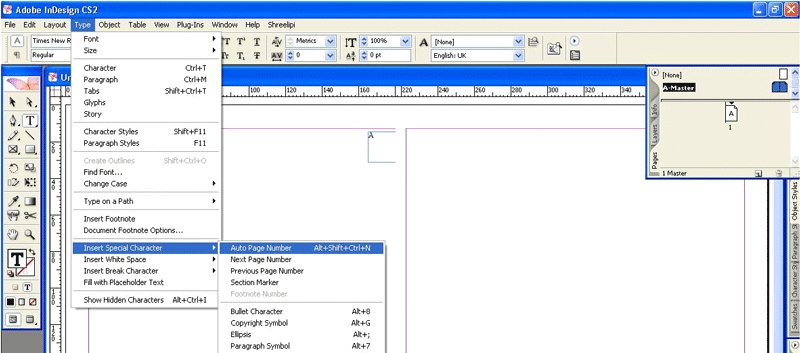
How to insert rules above and below in a paragraph
If you want to set rules above or below in a paragraph, the easiest way is to go to your paragraph pallet, click on the right down arrow (right hand corner), open paragraph rules and click on either Rule Below or Above and fill out your offset or other information required.
|
 |
- Sri Ramkrishna Math, Chennai - Shree-Lipi Tamil Vairam Upgrade and Additional Site licenses
- University of Pune, Dept. of Communications - Shree-Lipi Dev Ratna Upgrade and Additional Site licenses
- Satsang, Kolkata - Shree-Lipi Pearl Upgrade and Additional Site licenses
- Perfect Teleproductions Pvt. Ltd., Shaan TV, Kolkata - Shree-Lipi Banga Ratna Additional SIte licenses
- Calcutta Television Network, Kolkata - Shree-Lipi Banga Ratna Additional Site licenses
- Health and Family Welfare, Kolkata - Shree-Lipi Banga Ratna
- South Western Railways, Zonal Office, Hubli - Shree-Lipi Dev Ratna and Additional Site licenses
- Vasantrao Kale College of Journalism, Beed - Shree-Lipi Dev Ratna Additional Site licenses
- Mark Ad, Ranchi - Shree-Lipi Dev Ratna Additional Site licenses
- Govt. Girls P.G. College, Sagar - Shree-Lipi Dev Ratna and Additional Site licenses
- Telangana Publications, Hyderabad - Shree-Lipi Customized Software for Telugu
|
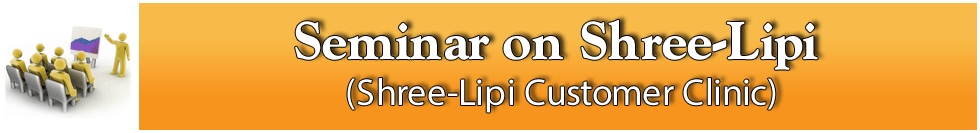 |
|
Snapshots of seminar held at Vadodara, Gujarat on 18th October 2012.

|

|
|