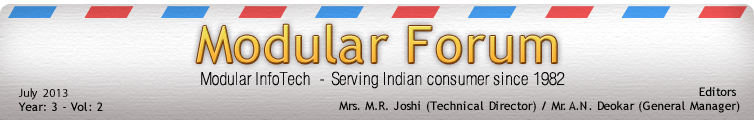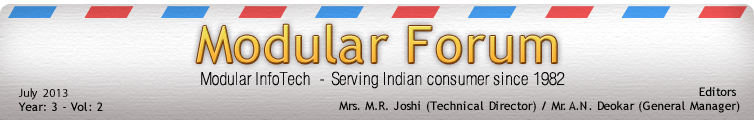 |
|
The best time to plant a tree was 20 years ago. The second best time is now.
A Chinese Proverb |
|
|
 |
An Appeal
 Software piracy is damaging one of the nation’s fastest growing industries. It is a complex problem that demands comprehensive solution. Although the government has enacted Copyright Act 1957, as amended in 1994 to include protection of intellectual property rights of software developers, it has had very little effect on the users of pirated software who are blissfully not aware of the serious consequences both legal and social. The law prescribes arrest and minimum 7 days Rigorous Imprisonment extendable to 3 Years AND a minimum fine of Rs. 50,000/- extendable to Rs. 2 Lakhs. Thus the persons doing software piracy, knowingly or unknowingly, end up paying a heavy price. Software piracy is damaging one of the nation’s fastest growing industries. It is a complex problem that demands comprehensive solution. Although the government has enacted Copyright Act 1957, as amended in 1994 to include protection of intellectual property rights of software developers, it has had very little effect on the users of pirated software who are blissfully not aware of the serious consequences both legal and social. The law prescribes arrest and minimum 7 days Rigorous Imprisonment extendable to 3 Years AND a minimum fine of Rs. 50,000/- extendable to Rs. 2 Lakhs. Thus the persons doing software piracy, knowingly or unknowingly, end up paying a heavy price.
Impacts of piracy are lost revenues, lower profits and reduced budgets for product development. They say that India is on its way to become a software super power, but there are only a handful of packaged software development companies in India, and most of software development is in projects, where piracy does not make any impact as the software projects are tailor-made to specific users. Piracy of Indian made software packages tries to kill the small effort in India for making indigenous packaged software, by striking at the roots of such companies, by depriving them of vital strength to develop newer versions and newer designs, and to discourage them, which in the long run will be a big national loss.
We appeal all software users to use licensed software and protect developer's intellectual property rights, as also benefit yourself with a 'win/win' situation. We know that most of our readers are the legal users of the software. We appeal to them to motivate their friends also to use legal software.
Mrs. M. R. Joshi (Technical Director, MITPL) |
|
 |
| "I am regular reader of your news letter and user of Shree-Lipi font. I would like to suggest the name "MEGHDUT" as new font for cloud computing. I hope you will like my suggestion."
Dr S N Kulkarni, Agharkar Research Institute Pune.
"Nice and fancy software for Gujarati fonts"
Nikunj Shah Ahmedabad
"I am using Shree-Lipi from last 18 years, Roopa & Avishkar are very good utilities, very nice Marathi fonts."
Suhas Khuley, Wardha., Maharashtra
"Shree-Lipi is allways best for graphics use."
Upadhyay, Bhadran-388530 (Guj)
"I want to know about fonts management in Shree-Lipi 7.1. Some time we have to format our pc and need re-install window and all other software. at that time how can we backup our old installed fonts and restore them again so they can appear in font installer and in all applications also. Please explain step by step... Thanks !"
Mukesh Bafna, Bhayandar (West), thane - 401101
(Your query has been answered in Shree-Lipi Tips and Tricks section in this issue)
"I have Shree-Lipi 6.0 with Parallel Port Lock & USB Lock. I am using from last 10 years. Recently I upgraded USB lock (You sent CD Part No. SLSP01000007) but Its not working with windows 7 I have two laptops, one with CD Rom Drive other not. How to install software without CD Roam Drive?. Please help to solve this."
Graphic System, Charni Road-East, Mumbai - 400004.
| Solution : Note that Shree-Lipi 6.0 does not have option to install software from any drive other than CD ROM. You should have CDrom locally connected to your machine. If you upgrade your software to Shree-Lipi 7.3 then it will be possible for you to install software from Pen drive/USB drive. Please upgrade your software to latest Shree-Lipi 7.3 and get additional features also. |
"In MS-Word typed character is changing after giving space please give me the solution for this problem."
Mangesh Patil, Shranpur Road, Nashik.
Solution : From tools option of word menu do the following settings
- Uncheck all the options under "Nonprinting characters" in the tab page View from Tools -> Options.
- Uncheck "Draft output" option in the tab page Print from Tools -> Options.
- Uncheck all the options in the tab page "Spelling & Grammar" from Tools -> Options.
- Uncheck all the options in the tab pages "AutoCorrect", "AutoFormat As You Type" and "AutoFormat" from Tools -> AutoCorrect.
|
|
 |
|
 |
|
 |
Shree-Lipi 7.3 Network Installation. |
|
Shree-Lipi 7.3 Network Lock supports Windows XP and above. Shree-Lipi 7.3 Network Lock Installation is very user friendly. Shree-Lipi program data is on the DVD in encrypted format, user needs to insert DVD and run NETSETUP to decrypt and copy the data files in local drive folder.
Invoke Windows. Insert Shree-Lipi DVD in the DVD-ROM drive.
Browse DVD and run NETSETUP.EXE. A welcome screen will be displayed. Click ‘Next’ to read Terms and Conditions. Once you accept Terms and Conditions and click ‘Next’, program will take user to lock selection screen.
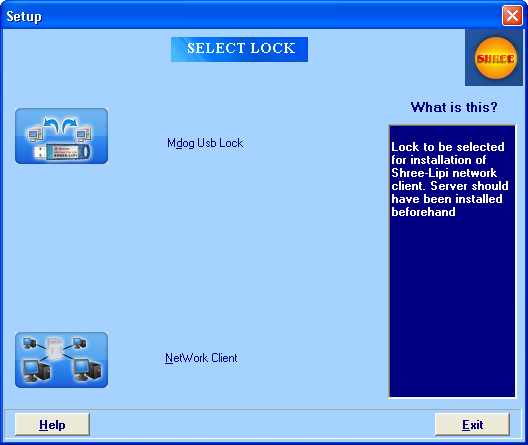
Server installation: Any one machine in the network can be designated as a server. Setup allows the User to select appropriate lock.
Mdog Usb Lock: A hardware lock, which has to be connected to the USB of PC. This is a special type of lock to be used to allow certain number of users connected through a network to use Shree-Lipi at any given time. Mdog Usb Lock is to be connected to the USB port of the server only.
Server installation: Any one machine in the network can be designated as a server. User needs to select server Installation button as shown below.
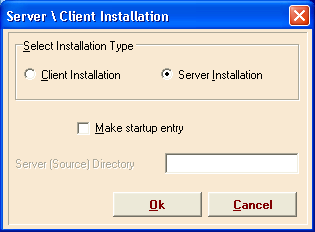
Next Select the Type of Installation. Different types of installation are supported to cater to needs of different users.
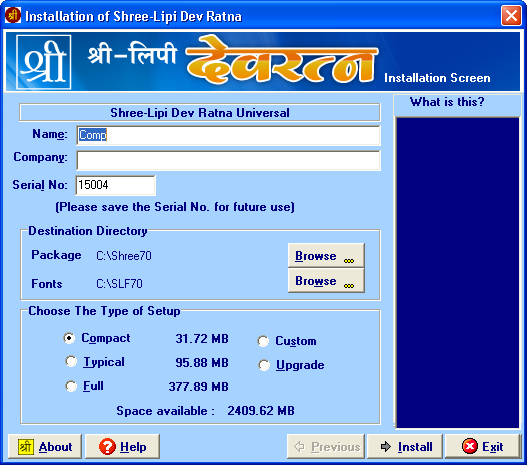
Compact
The compact installation will install only Shree-Lipi main application, Font Layout Manager and Exchange Utility on the user’s machine. Along with these utilities, Shree-Lipi will be installed only for the Main Script available with the package. For example, if user has bought Shree-Lipi DevRatna and selects Compact type of installation, then Shree-Lipi, Font Layout Manager and Exchange Utility along with Devnagari language will get installed as Devnagari is the Main Script for DevRatna package. If user needs any other utilities, he can install at a later stage.
Typical
The Typical installation will install Exchange Utility, Shree-Lipi, Patrika, Keyboard Generator, Language Server, Spell Checker, DOS Editor, Roopa 3D and Font Layout Manager on the user machine. Along with these utilities, Shree-Lipi will be installed only for the Main Script available with package. For example, if user has bought Shree-Lipi Gurjari, then all the above utilities will get installed along with Gujarati language as Gujarati is the Main Script for Gurjari package.
Custom
Under custom setup, the user can select the Utilities and Scripts to be installed.
Full
The full setup will install all the scripts and all the utilities available with the package.
User is prompted to Create default Directory in C:\Shree70 (or whatever directory has been specified). Click Yes to Continue. After that, the selected utilities are installed in that directory. After installation is completed successfully a message box will be displayed. Clicking on OK button will prompt user for Font Installation.
After Installation completes, share Directory C:\Shree70 for Client Installation.
Client Installation:
Run NCSETUP.exe from client machine by accessing Server machine's Shree-Lipi Installation directory (E.g.\\server\Shree70 where server is the name of Shree-Lipi Network Server). Default selection is Client Installation. Shree-Lipi Network Server IP Address will be displayed. Click on OK to start the Installation process.
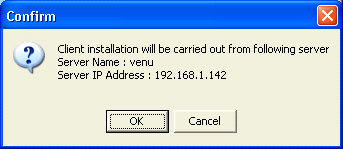
Create Destination Directory and Click on Install.
After installation is completed successfully a message box will be displayed. Clicking on OK button will prompt Client for Font Installation.
|
|
 |
 |
"SHREE-LIPI becomes symbol of National Integration"
quoted by Mr. Ananthan of Valli Software in an interview with Mr.Pradeep Satpute |
|
|

|
About Mr.C.Ananthan
C. Ananthan, Engineering graduate, Proprietor of Valli Software Solutions, Chennai, President, Kani Thamizh Sangam (Tamil Software Association in TN), 28 years of experience in Language software industry, same years of relationship with Modular |
Q. Please elaborate the efforts that you have taken for the promotion of Shree-Lipi Tamil Vairam and other products of MITPL in Local as well as Foreign Market.
After my graduation in 1985 completing B E in Electronics and Telecommunication, I started my career in Daily Dinamalar to install and support PTS100 (phototypesetter) of MIPTL. It was my first interaction with MITPL Technology. For 2-3 years I worked as PTS Support Engineer in South India. In 1988 I started my own DTP center in Chennai. It was first DTP unit in TamilNadu using MITPL's Laserset software. After that I started giving Technical Support and Marketing of software of the Company.
In 1994 I started promoting Shree-Lipi in International market. Daily Veerkesari, Colombo was my first corporate customer abroad. Then in 1999 Government of Tamil Nadu started standardization of Tamil Language. Valli Software started promotions in International Market. Dr. Cooper, Chairman of Modular joined with me in Singapore for an International Tamil Software Exhibition during June 2000. It was one of the Great Experiences of working with Dr. Cooper.
From 2001 to 2005 many road-shows were conducted in Sri Lanka, Singapore, Malaysia, South Africa, Paris, Germany, two places in USA, and three Major cities in Australia including Melbourne and Sydney to promote Shree-Lipi.
Q. Could you please share your experience about uses of Tamil language on different latest Gadgets?
In earlier days English was most preferred language. Now a days due to Unicode all the gadgets are available in Tamil. Tamil is a great language and also very simple. Many Tamil fonts, drivers and applications are available freely in internet for download to use in Gadgets and Laptop. Lot of young people are writing Blogs/SMS in Tamil Unicode. It is mainly due to revolution of technology.
Q. Experience of working with Directors of MITPL.
It is like family from the day one. I am sharing all feelings including business and technology upgrade. I remember my first visit to MITPL. It was my first visit in December1985 at the age of 20, from Chennai Central to Pune. The train (Mumbai Mail) arrived at Pune by midnight. I cannot speak Hindi as well and fully unaware of map of Pune. Dr. Cooper had made all the necessary arrangements and personally picked me up from station and dropped in Hotel. It was one of the best memorable experiences in my life.
Q. Please share something about your long association with Directors.
They are living with Principles. Knowledge and Technology are their strengths. Their principle has lot of impact in my life.
Q. About the products, services offered by the company etc. ?
In 1993 when Shree-Lipi was launched, this was a Unique Multilingual product for Indian Languages. After 20 years also, today SHREE-LIPI is the only brand in India for use of any Indian languages in all IT applications. It has become a symbol of National Integration.
Q. How you have tackled the competition for Shree-Lipi Tamil Vairam in TamilNadu market?
It was there for last 25 years and it changes as per the market requirement. There are local players. But the Huge Font Library and variety of Interface, Utilities of Shree-Lipi has made the things easier. Ankur and Patrika have also helped a lot in various sectors. Now a days lot of free softwares are available. About 20 years back merely 2000 people were using language software, but now user base is more than 20,00,000. There is huge market, but now it is high time to bring something like online spellchecker, Speech to text, Text to Speech, OCR and new features in language products.
Q. Importance of promotion in present Market scenario - what can be cost effective methods for doing promotions?
Nowadays Promotion cost is very high. It is a highly challenging task. But by tying up with NGOs working for languages we can do promotion. In Tamil Nadu Around 10,00,000 laptops were distributed free to school and college students by Govt. of Tamil Nadu. These people need Tamil Language software and utility in day-to-day life. We can promote Ankur 2.0. Small road-shows in small towns can also do lot of things.
Being a Technical man and by having faith in the Technical Base of the company, I can commit to the customer about any IT solutions on Tamil Languages. I am the first person to place the order of Auto hyphenation in Tamil, More Shree-Lipi Tamil Unicode Fonts library, Shree-Lipi Tamil Dynamic Fonts, Tamil99 fonts and keyboard standards etc., which is a big revolution. |
|
 |
|
Tip: Fonts management in Shree-Lipi before and after formatting your system
Before you format your system, please use the following method for taking a back up of fonts
- Open Control Pannel -> Fonts folder or Go in start -> Run, type FONTS & Click on OK. -> Fonts folder will open
- Select all Shree-Lipi fonts (If the font name starts with SHREE or SUCHI, that means it is a Shree-Lipi Font)
- Copy those fonts by using Ctrl+C or go in Edit -> Select Copy option
- Now open My Computer -> Go to a Drive which has space on it -> Create a New folder -> Give any name to this folder like Backup Of Fonts
- Now go in this created folder -> Paste there all copied files by using Ctrl+v or go in Edit -> Select paste option or you can right click over there -> select Paste option
- Now Make a CD of this folder -> So your backup will be on CD Also.
Now use following method for restoring fonts from Backup folder
- Suppose you format your PC
- Now create a new folder -> Copy all font files from CD & Paste in created folder
- Again copy all Font files once again
- Again you need to open Fonts folder by Open Control Pannel -> Fonts folder or Go in start -> Run type FONTS & Click on OK - -> Fonts folder will open
- Paste the copied fonts directly in fonts folder by using Ctrl+v or go in Edit -> Select paste option or you can right click over there -> select Paste option or you can use another method Go in File -> Click on install new font -> One window will open which is Add fonts -> Browse the folder -> that all fonts listed below List of fonts -> Select fonts -> Click on OK. Once fonts are restored, you will have to restart your system.

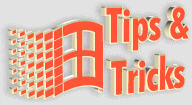
Tip1 : Graphics print at Low Resolution on printer.
If you find that a particular picture is printing at lower resolution than expected, or if several pictures are printing at low resolution, If the picture does not print correctly
- Choose File > Print > Device tab.
- Check the Resolution field. If the resolution is set correctly, you may want to rescan the picture (if applicable).
Remember that the maximum resolution for printing is determined by the resolution of the printer. If the printer’s maximum resolution is 600 dpi, you cannot print at 1200 dpi.
If the picture is an EPS file:
- Verify that the picture is printing to a PostScript printer.
- Verify that you are using a PostScript driver. EPS pictures are intended for output to PostScript printers (using PostScript drivers). If you print an EPS file to a non-PostScript printer, it may print at a resolution lower than the printer is capable.
- Your LPI setting may also affect the apparent resolution of your printed graphics.
Tip2 : How To Disable the Remote Desktop Sharing Icon's Menu.
To Disable the Remote Desktop Sharing (RDS) icon's menu:
- Start regedit.exe
- Go to HKEY_LOCAL_MACHINE\Software\Microsoft\Conferencing\Mcpt
- Create a new string value (Click on Edit > New > String Value).
- Name the value Nx
- Double-click on it and set its value to 1
- Close the registry
Now the menu options will be greyed out.
Tips3 :Some of Windows XP Important Command Line Utilities
There are many command line utilities available with Windows. Some of them that are useful for regular work are as mentioned below
bootcfg - This shows boot loader configuration setting and its protocol.
driverquery - Shows a list of all installed device drivers and their properties.
getmac - Shows access control (MAC) address and list of network protocols associated with each address for all network cards in each computer.
systeminfo - Displays your computer systems settings and its operating systems installed. |
|
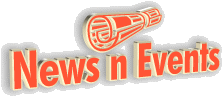 |
| Achievement |
|
Success |
We are pleased to inform all of you that Singapore branch of Modular InfoTech Pvt. Ltd. has received ISO 9001:2008 certificate in July 2013.

|
|
We take great pride in sharing with you our latest Success Story communicated by our distributor M/s. COMPU CARE INFO SOLUTIONS, Kolkata.
'Shree-Lipi' (Ver.7.3) Bengali software has been selected to Pre-Press the newly launched 'Prathama' magazine, the Editor of which is Ms Aparna Sen.
The inaugural issue has been dedicated to Late Rituparno Ghosh. |
|
 |
 |
- MIT College of Engg. - Pune - Dev Ratna main + additional package
- Wijeya Newspapers Ltd. - Colombo, Sri Lanka - Tamil Vairam main + additional packages
- Sanaya Films - Mumbai - Dev Ratna + additional network locks
- Rashtriya Sanskrit Sansthan Deemed University - Bhopal - Dev Ratna main + additional packages
- Dainik Vishwa Sahyadri - Pune - Dev Ratna + additional network locks
- Future Education & Research Trust - Kolkatta - Banga Ratna main + additional packages
- Dinamalar - Chennai - Tamil Vairam - additional packages
- Dept. of PWD Govt. of West Bengal - Kolkatta - Banga Ratna + Additional Remote Package
|
|
 |
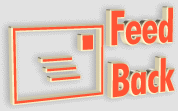 |
| |
|
|