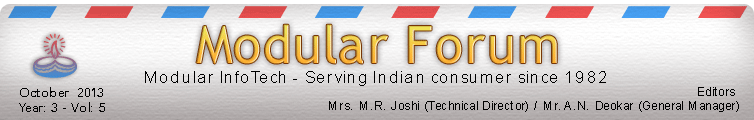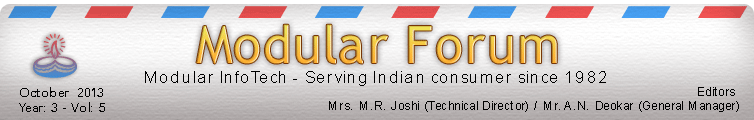 |
|
Success is peace of mind which is a direct result of self-satisfaction in knowing you did your best to become the best you are capable of becoming.
John R. Wooden |
|
|
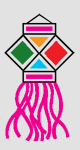
Dear Readers,
May the coming festival of lights be the harbinger of joy and prosperity for all. As the holy occasion of Diwali is here and the atmosphere is filled with the spirit of mirth and love, here's hoping this festival of light and beauty brings your way, bright sparkles of contentment, that stay with you through the days ahead.
Best wishes to all on Diwali and New year.
Along with this, we also bring some good news to our readers. Directors of Modular Infotech are pleased to announce that Modular Infotech (HK) Ltd. has been incorporated at Hong Kong and shall be operational from the 1st November 2013. This new company will do business in Hong Kong in the field of Scanning and Digitization.
Mrs. M. R. Joshi (Technical Director, MITPL) |
|
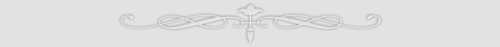 |
| Hi Sirji, I am using Shree-Lipi for last 25 years. It is good software for all Indian languages. I have a small DTP languages studio for doing all Indian languages translation & typesetting with commercial adaptation artwok. Thanks.
PC GRAPHIC, N. C. Banerjee, Lower Parel (West), Mumbai.
We are already using this software, it is so good, & Mr. R. Bhattachariya is a very nice person, & helpful person, he always cooperates with us.
FAIRBRAIN PACK SOL PVT. LTD, KOLKATA
We want Devnagri font to give headings for newspaper as bold to fix on columns of newspaper.
Santosh - Osmanabad, Maharashtra.
(Please find below reply from our support department.)
In Shree-Lipi 7.3 new version we have added many Heading fonts. You can go to our website (www.modular-infotech.com), download Devratna font catalog and check heading fonts samples.
Shree-Dev-7-1079, 1203, 4642, 1240, 1299, 1265, 1289, 2371, 2464, 4601, 3575, 4574, 2456, 4567 are some of the bold fonts. Please refer font catalog. |
Sir, these solutions are really very good. However, I am getting problem, while typing, like using modular key board, when we use A key it has to type M in hindi, but I am not getting this, but when we press D key, it shows half M hindi character. On the same by using S - it has to type K in hindi and if we have to make it half alphabet, we have to press D key after the text key, but again there is problem, I am unable to make it half character wereas by pressing S key K in Hindi is typed. In such a way there were few more keys in which I am getting problem. Please provide your solution to me. As I am also your Oldest User, records when known to you. Thanks and awaiting of the reply. Piyush
Piyush Agrawal , Indore
(Please find below reply from our support department.)
If you are using Shree-Lipi 7.0 or any above version, Kindly, run sl7_32.exe from desktop. After getting sl7_32.exe (Yellow Icon) from the taskbar, press Scroll Lock ON and Click on Set Installation Default settings. After that, use in your application. |
a) When I receive corel files with shreelipi text and I try to open them at my end a lot of characters change, perhaps with versions not matching, what should be done ?
b) I had previously not installed Gujarati language in the initial installation of the new Shree-Lipi, and now when I try to do so, it cannot be done, please help.
Mehta Rajendra, Pune.
(Please find below reply from our support department.)
Answer for a)
Check fonts used in Corel files are installed in your system. If not get it installed while installing fonts check you are installing SL7 font layout or SL6 font layout fonts. SHREE-DEV7-???? means SL7 font layout, SHREE_DEV-???? means SL 6 font layout fonts. |
Answer for b)
Insert CD1 in CDROM drive and run Setup.exe file it will starts installation process if it gets previous installed version , then select add new utility select Gujarati language form Language option and install software. If you will see new installation then select Devnagari and Gujarati languages form language option and do the installation. Please note that in Shree 60 / 70 folder if you find instlang file then delete it before doing above setup of Shree-Lipi software. |
|
 |
|
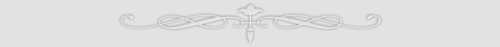 |
 |
 India Printing Works, is one of the leading printing presses in India, established by my father late Shri V D Limaye in the year 1932. We have been associated with Modular Infotech Pvt Ltd since 1985 when we bought the first Phototypesetting Machine manufactured by Modular Systems. Please find below the certificate of testimonial India Printing Works, is one of the leading printing presses in India, established by my father late Shri V D Limaye in the year 1932. We have been associated with Modular Infotech Pvt Ltd since 1985 when we bought the first Phototypesetting Machine manufactured by Modular Systems. Please find below the certificate of testimonial
To Whom It May Concern
This is to certify that we India Printing Works, Mumbai are using Shree-Lipi Software (For Windows and Macintosh) developed by Modular Infotech Pvt. Ltd, Pune. We are fully satisfied with the use of software and would like to recommend other users. Various fonts developed by the company are attractive and finds useful for number of occasions. Features provided with Shree-Lipi makes software more user-friendly.
 We are also satisfied with Technical Support and Co-operation received from the company, and their representatives / distributors etc. We are also satisfied with Technical Support and Co-operation received from the company, and their representatives / distributors etc.
We give our good Best Wishes to Modular Infotech Pvt. Ltd. for their future projects.
For Indian Printing Works
ANAND LIMAYE
Mg Partner
INDIA PRINTING WORKS
Wadala, Mumbai - 400 031
|
|
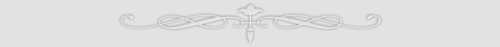 |
|
 |
WebSamhita-Universal |
|
|
Why websamhita?
Modular Infotech is a pioneer in Indian language composing toolkits. With the legacy of Shree-Lipi Samhita which works for desktop applications, Modular has developed WebSamhita - a toolkit for composing in web applications. Unlike English, Indian languages have lots of complexities inherent in them. Besides, all the users of the web sites are not familiar with Indian language keyboards, and they need more user friendly keyboards and help for typing. To cater to this, some intelligence needs to be imparted dynamically while typing in Indian languages. WebSamhita provides a perfect solution for composing in Indian languages in web applications.
What is WebSamhita Universal?
WebSamhita Universal is a toolkit for use of Unicode in web pages.
Specifications
- Indian language Unicode compliant.
- Components are fully compatible with IE, Firefox, Chrome, and Opera to compose in Indian languages.
- Installer for installing components and related utilities on client’s machine.
- Indian language components fully compatible with Windows XP onwards on the client side.
- Indian language components fully compatible with all Web Servers on the server side.
- Fully compatible with all the databases (Supporting Unicode) on the server side.
- A variety of keyboard layouts can be supported.
- "Click and Type" keyboard Tutor is available to aid the user in typing in Indian languages.
- Component available with facility to assign simple text attributes like bold, italic, text justification (left, right, center) etc.
- The web application that uses WebSamhita component can get feedback about word count, line count.
How it works
- For using Websamhita, developer has to use the components provided and use the functionalities in his/her web application. For integration purpose, function calls are exported from WebSamhita. Developer has to use them and add features in web application.
- The components provided with WebSamhita are JavaScript and xml files that make it platform independent.
- User also has options of popular keyboard layouts provided (e.g. Inscript and Phonetic).
- For easy understanding of end user, a “Click and Type” keyboard tutor is also provided.
- Because of Unicode support, text is universally accepted.
- All major Indian languages are supported – Hindi, Marathi, Gujarati, Punjabi, Bengali, Oriya, Assamese, Tamil, Kannada, Telugu and Malayalam.
- Optional Indian Language Spellchecker add-on available.
Snapshot of WebSamhita composing which shows composing in all html controls - textbox, textarea (multi line composing), composing with Bold, Italics and Underline styles.
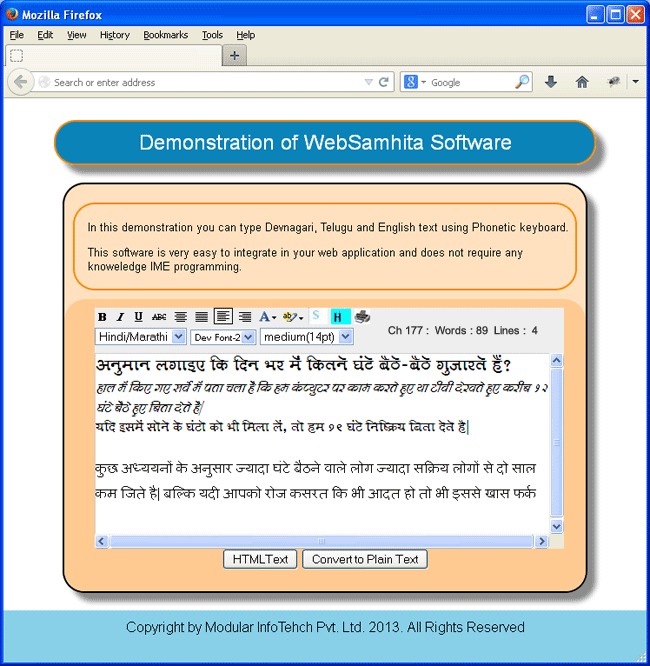
Where can it be used?
- Develop Mail Servers, Chat Servers, Calendars, and Message Boards.
- Discussion Forums and e-Commerce applications.
- News papers, E-learning sites, E-Cards
- Registration/Feedback forms
This list can be extended as WebSamhita gives a solution for any kind of web application in Indian language. All in all, WebSamhita is a toolkit for smooth and easy creation of websites in Indian languages.
|
|
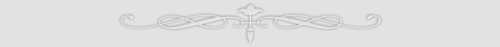 |
|
|

|
About Prof. Mrs. Sathe
Prof. Jayashree Sathe is HOD of the Sanskrit and Lexicography Department in Deccan College, Pune. She is also the Chief Editor of the encyclopedic Dictionary of Sanskrit on historical principles.
M.A (Sanskrit, Pali), Ph.D (Sāmaveda), JyotishVisharada (B.A.), Jyotishashastri (M.A.), German Language Courses, Manuscriptology Course on Ancient Indian Scripts.
|
Q. What was your experience while working with Directors and other employee of the company?
Ans - Directors and employees were cooperative and were good listeners, it helped us to convey our requirement to them thoroughly.
Q. Opinion about the service offered by the company.
Ans - Over all service was good.
Q. Could you please describe what was the requirement of Deccan College for Scanning & Digitization and how successfully this project was carried out?
Ans - The requirement was to scan over 1 crore of reference slips and round about 4000 books in the Sanskrit Dictionary project and to interlink the references to the original texts using a software. In all to scan 36,00,000 pages from books and some manuscripts which are in our main library. The project was successfully carried out to some extent since still the interlinking and verification and rectification of the slips is underway. The software for editorial purpose is also good but still it is under the user acceptance and correction process.
Q. Would you like to say anything about Company's work for development of different Indian Language fonts(especially Sanskrit)?
Ans - It is really a nice work that you have done.
Q. At many places in India and abroad, lot of manuscripts and old books are lying in bad condition. How Modular can help to preserve this asset?
Ans - By developing and using advanced scanners and degitisation processes especially to work on the rare and brittle manuscripts.
Q. What is the necessity of scanning old documents?
Ans - To preserve and to actually utilise the knowledge in those books.
Q. Any message for readers of Forum
Ans - We should support the activity carried out by Modular to preserve our ancient knowledge and make it available to scholars and researchers with the help of modern tools. My good wishes to Modular Infotech for carrying out this activity successfully on large basis.
Q. Could you please share information about Deccan College?
Ans - Deccan College is one of the three oldest institutes of our country. It was established in 1821 as Sanskrit College. Later on it started to impart the knowledge in different disciplines. Deccan College has glorious past and a galaxy of renowned scholars as the past students such as Lokmanya Tilak, Gurudev Ranade, Gopal Ganesh Agarkar, Dwarkanath Kotnis etc. In 1939 as per the Decree of Honorable Mumbai High Court now it is a Post Graduate and Research Institute. Its aim is to diffuse the heritage related knowledge. The Institute has 3 Departments1) Sanskrit and Lexicography 2) Linguistic and 3) Archaeology. All the 3 are the leading departments in world in their fields. Earlier Deccan College was affiliated to Pune University but since 1994 Deccan College has got autonomous status as Deemed to be a University. The Department of Sanskrit and Lexicography is carrying out a World famous monumental project of encyclopedic Dictionary of Sanskrit on historical principles. |
|
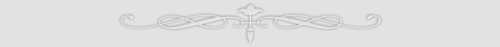 |
|
1) I am user of Shree-Lipi with Web Lock. I forgot my password, how can I get the password again?
Your complete registration information is available in our database, you will get it from our registration department or if you go again to the registration URL you will get the same password again (but your MID values must match!).
2) What is the meaning of escapement key?
Escapement key is the key combination used to get some special characters while composing Indian language text using Shree-Lipi. By default escapement key is combination of Control + Space key; but if the user is facing some problem in using this key combination he can change it by using the Escapement key option under Setup menu of Shree-Lipi main application.
3) How can user change the Escapement key?
In order to change the escapement key click the Escapement key option under Setup menu. Select the desired escapement key from the options available in the list of escapement keys and click the apply button. Note that the combination of Escapement key should not be same for application short cut key, otherwise it will not be applicable while using Shree-lipi composition.
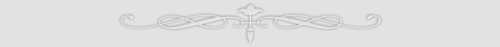
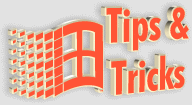
Tip1 : What is the short cut key for switching of rulers units in InDesign?
Shortcut to switch units quickly - with rulers visible, right click or CTRL+click on either the horizontal or vertical ruler and a list of units will pop up for you to choose from.
Tip2 : Use of Ignore Text Wrap option in InDesign
If you have a body of text that needs to fit on an image that has text wrap applied, do the following so the copy doesn’t disappear. Select the text frame, right click and go to Text Frame Options, tick Ignore Text Wrap box. This tip can be useful for placing captions or photo descriptions.
Tip3 : How can we see Overset Text in frame for InDesign?
When you’re doing layout, many times you’re going to place text into your document and there will be more text than fits your design. in this how much more text is there is not visible in text frame, You can find this out quickly and easily by bringing up the Story Editor from Edit>Edit in Story Editor or press Ctrl + Y key. Look for the red line to the left of your text. This red line is overset text.
Tip4 : In InDesign can I select a box hidden behind another with a keystroke?
Hold Ctrl key each time you click, InDesign will select the object behind the current one.
Tip5 : How do I Copy and Paste Pictures between boxes in InDesign?
In InDesign you must do the following procedure for copy and paste picture
- Select the image content using the Direct Selection tool (white arrow) or the Position tool.
- Copy it.
- Select the new box. If you have trouble selecting it, use the Selection tool (black arrow).
- Select Edit > Paste Inplace (or press Ctrl + Alt +V)
|
|
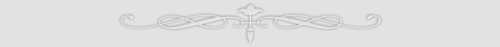 |
 |
-
Daily Dharitri - Bhubaneshwar - Utkal 7.1
-
Maharashtra Organic Farming Federation - Pune - Shree-Lipi Devratna
-
Sakaler Varta Publications Pvt. Ltd. - Kolkatta - Banga Ratna
-
Maharashtra State Bureau Of Text Book (Balbharati) - Pune - Shree-Lipi Devratna
-
Kokan News - Ratnagiri - Shree-Lipi Devratna
-
Mumbai University - Mumbai - Shree-Lipi Devratna
-
SRSG Broadcast Ind. Pvt. Ltd. - Kolkatta - Banga Ratna
|
|
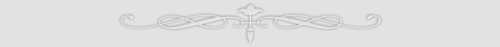 |
 |
| Shree-Lipi stall at Bangalore Print & Pack Tech World Expo, 2013 |

|
|
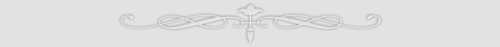 |
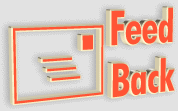 |
| |
|
|