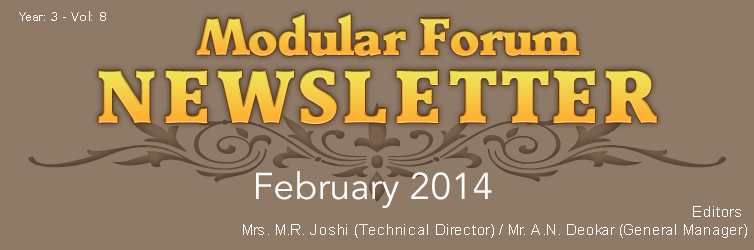 |
| |
| A Thought |
Pleasure in the job puts perfection in the work.
Aristotle
Born : 384 BCE - Died : 322 BCE
Main interests : Biology, Zoology, Physics, Metaphysics, Logic, Ethics, Music, Poetry, Theatre, Rhetoric, Politics, Government |
|
|
 |
 |
| Email : I have Shree-Lipi 6.0 Gurjari with me since 2006.
Unfortunately I have opted for parallel lock at that time. Later, I had to give up my old desktop computer as it became non-functional and opt for laptop which does not have parallel port.
Can I now upgrade to 7.00 version with USB lock ? What will be the cost ?
Bhanubhai Sanghvi -Jogeshwari (East), Mumbai.
(Please find below reply from our marketing dept.)
You can upgrade it to latest version Shree-Lipi Gurjari 7.3. While upgrading your old lock will be changed to USB.
With upgradation you will get number of benefits, few of them are:
- Compatibility with Windows 8, 7, Vista and XP
- Support to latest applications of 32 & 64 Bits
- New added attractive fonts
- Free Clipart DVD having 15,000 clipart's
and many more…..
Our distributor in your area will contact you for costing of this upgradation.
|
Email : At SP University Press, Vallabh Vidyanagar-Gujarat, we are composing a book, which contains IPA - Pronunciation Symbols; with using Shree-Lipi with MDOG lock type. Please help us to add IPA - Pronunciation Symbols in the said book, which is composed in Page Maker 6.5 Version.
Jatin Somani, Vallabh Vidyanagar-388 120 Gujarat.
(Please find below reply from our support dept.)
Thanks for Using Shree-Lipi .
We understand that you are asking about phonetic characters which you want to use in your books. But you have not mentioned which phonetic characters you are not getting in Shree-Lipi software.
Please note that we have already given some phonetic symbol characters in font no. 2010 and 2011 under the English font category.
However, If you looking for different characters apart from these, please give us scanned images of those characters, we will check feasibility / study these characters and we may able to give solution to you.
For your reference, we are displaying below image of these two fonts. You can install these fonts using Modular Font manager (MFM). Select English font option for installing 2010 and 2011 fonts.
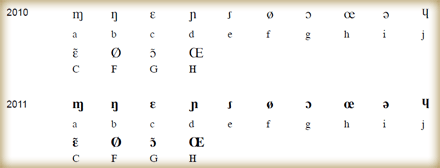
|
Email : We are not able to type Inverted Comma in Shree-Lipi. Please let us know how to type it.
Dilip Khobragade, Bilaspur (Chhattisgarh).
(Please find below reply from our support dept.)
Please follow the below steps in Pagemaker and Corel Draw.
If Inverted Comma's are not coming in PageMaker 6, 6.5, 7.0.
A) Disable 'Typographers quotes' option from 'Preferences' from Page Maker.
- Open PageMaker file
- Click on < File >
- Click on < Preferences >
- Click on < General >
- Click on < More >
- Disable < Typographers quotes >
In addition, always disable Convert quotes option in File => Place option
B) For Corel Draw X4, disable all the options of AutoCorrect from "Text menu -> writing tools - >Quick Correct
|
| |
|
 |
 |
Mr. Vishvas Sahasrabuddhe has thanked Modular InfoTech and Shree-Lipi in his Ph.D. thesis on drama which is presented to University of Pune by him. The thesis is in Marathi and below is paragraph from his thesis.
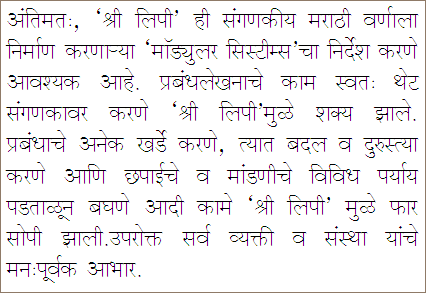
Approximate Translation is as follows
Lastly, It is necessary to mention Modular Systems (Modular Infotech Pvt. Ltd.) - the developers of Shree-Lipi, a software for Indian Language Scripts on computers. It became possible to work directly on PC because of Shree-Lipi. It became very easy to prepare a number of drafts for the thesis, make changes and corrections and try different page layouts due to Shree-Lipi. I thank the company and all the contributors to Shree-Lipi from my heart.
|
|
|
|
 |
| |
Introduction
Modular provides different plugins with Shree-Lipi package. Below are the plugins supported with Adobe InDesign -
1. ImportPM Plugin (supported in InDesign versions CS3, CS5.5 and CS6)
2. ShreeLipi Plugin (supported in InDesign version CS6)
1. ImportPM Plugin
What is ImportPM plugin?
ImportPM plugin accurately imports PageMaker files created with the help of Shree-Lipi fonts and will do processing automatically so that you can view your data correctly. ImportPM plugin is supported with InDesign cs3, cs5.5, cs6 versions
Why ImportPM plugin?
Currently market is switching from old PageMaker jobs to InDesign. Even latest version of PageMaker is unable to support Unicode and multi-byte fonts whereas InDesign supports Unicode and multi-byte fonts. Also Adobe has stopped any further support to PageMaker.
While shifting to InDesign, people may want to continue with their old PageMaker jobs in InDesign; but if you are trying to import PageMaker file created using Shree-Lipi fonts in InDesign, it will not support font formats and gives “Missing Font error”. Also some data may be non-viewable.
ImportPM plugin helps users to solve these difficulties and to correctly import PageMaker files in InDesign.
How it works
In InDesign menu, click Plug-Ins->SDK->Import PM File[MITPL]
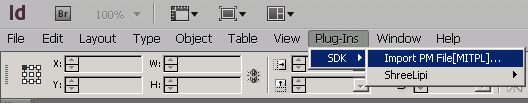
On clicking ‘Import PM File’, below dialog opens for confirmation of further processing. On clicking ok button, File open dialog opens. We have to select PageMaker file name through it. It will apply Shree-Lipi font/s automatically to PageMaker file.

Summary:-
Import-PM plugin helps to continue old PageMaker jobs in InDesign accurately. On running this plugin it will do processing so that data become viewable.
2. Shreelipi-plugin
What is Shreelipi-plugin?
Modular provides different plugins with Shree-Lipi package. This Shreelipi-plugin is also one of them provided with InDesign cs6. Shreelipi-plugin provides facilities for Conversion, Find/Replace and Spell-Checking for Shree-Lipi data.
Why Shreelipi plugin?
While working with InDesign files having data created in Shree-Lipi fonts, you may need to convert that data from one font layout to other font layout. You may also need to Find/Replace or spellcheck your data. Shreeli-plugin is the feature which will help in the above scenario.
Shreelipi-plugin provides 3 features as
Conversion: Useful for converting data from one font layout to other.
FindReplace: Useful for finding and replacing language text. It is not possible to type language text in the Find dialog of InDesign.
Spellchecker: Useful for spellchecking of language text.
How it works?
Plugin can be used as shown below
In InDesign menu, click Plug-Ins->SDK->Shreelipi
It will provide 3 options as
- Conversion
- SpellChecker
- FindReplace
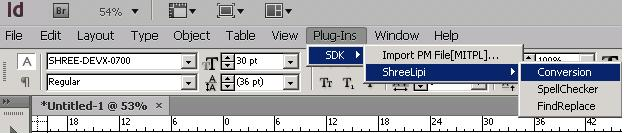
1. Conversion
This feature helps to convert data from one font layout to another. It provides options to select output layout and output font to be applied after conversion. It will support multi-Layout Conversion at a time. Below dialog lists all the input layouts and fonts used in the document. Even though document uses multiple layouts or fonts you can select desired output layouts and fonts for conversion.
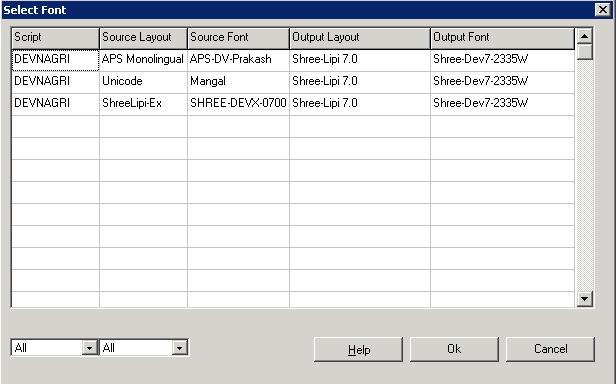
2. Find and Replace
This feature helps to find and replace language text. You can type language text for finding and replacing in below dialog.
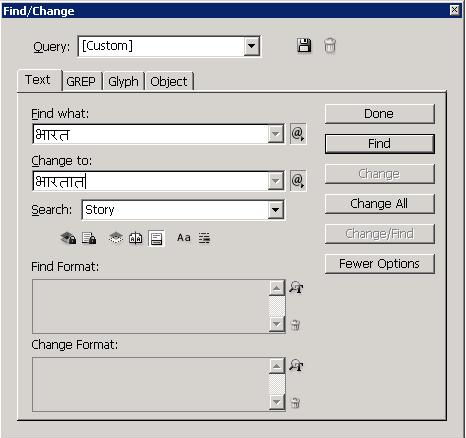
3. Spell Checker
This will help in actual spell checking and getting suggestions for wrong word.
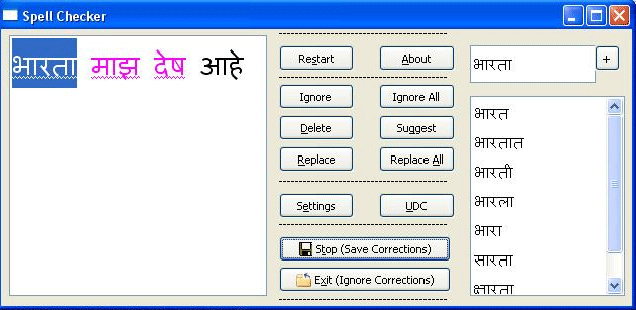
You need to select the text for which you want spellchecking.
Above window appears and you have to select word and need to click on suggest
In the List it will display possible suggestions and you can replace those.
|
|
|
 |
| |
 |
An interview of Mr.Mandar Date taken by Mr. Pradeep Satpute |
About Mr. Mandar Date
Mr. Date started his firm M. C. Services in 1995 to provide sales and support for Indian Language Computing. His firm M. C. Services is authorised distributors for Modular Infotech Pvt Ltd., Pune for Shree-Lipi and other products. He also owns computer training centre PERFECT COMPUTERS at Bajrang Chowk, Cidco, N-7, Aurangabad. He conducts workshops and seminars on Shree-Lipi in and around Aurangabad, Maharashtra.
|
|
It has been a pleasure to be associated with a Modular Infotech Pvt. Ltd. (MITPL), dedicated to Indian language software solutions. We have been associated with the company from almost 15 years. Surely, it has been a long and fruitful association for both of us. It is a privilege that we are working with such a company who is providing solutions for industry giants like Microsoft.
As we work with Indian language softwares, the customers are spread in a wide area covering metros, cities, taluka places and rural area also. With such widespread customer base of all sorts and levels, MITPL, Pune is maintaining excellent customer support for solving the issues faced by users. Whatever may be the query of the customer, the support team is patiently guiding to the satisfaction of the customer. Hearing to the customer queries and providing a solution is a key to the growth of the company.
The requirement of using our own language on the computers is continuous, and MITPL is striving to provide the solutions for the same. The products available are designed and manufactured keeping in view the customer requirement and budget of the customers. The development of Shree-Lipi Braille and Braille Mitra are key achievements and show the responsibility of MITPL towards the community.
When we got associated with the company, we visited different places, different dealers to spread the use of Shree-Lipi products. But to be very frank, the people were already aware of the product and many were using the same in a variety of ways. The company marketing officials helped us in organizing road shows, customer clinics and camps, thru which we established ourselves as the Distributors of the company. The active support of MITPL staff and transferring the enquiries to us has really helped us in reaching the customers and for growing the business.
Meeting the customer expectations and trying to fulfill them is actually an endless process, every time we come across new demands, expectations from the customers, the valid ones are passed to MITPL, who takes the decision for the same.
We look forward to remain attached with this company with a vision of reaching to masses with Indian language solutions for the computers.
Mandar Date,
Perfect Computers / M C Services
Aurangabad, Maharashtra, India.
|
|
 |
 |
Few snaps of the Fototech Expo, Visakhapatanam and BITA 2014, Vadodara Exhibitions. |

| Photo No. 1 & 2 - Shree-Lipi stall at Fototech Expo Exhibition, Visakhapatanam, AP |
Photo No. 3, 4, 5 & 6 - Shree-Lipi stall at BITA 2014, Vadodara Exhibition |
|
|
 |
|
1. Why Shree-Lipi recommends installing 600 or fewer fonts?
"Windows Operating systems have no fixed limits on the number of fonts you can install, but each computer has its own practical limit. How many fonts your system can handle will depend on the amount of RAM and disk space you have available, the number of applications you run simultaneously, and other factors. Some of the applications Like Page Maker have limit on the number of fonts that can be used at a time.
So to minimize the risk of producing an error of font file or folder, registry entry, or volume on which fonts or registry entries have become damaged, we recommend the customers to reduce the number of fonts in the Fonts folder to a minimal set - say, 600 or fewer. On some of the machines you can install more than 600 fonts depending on the applications installed on the system. For safer side we recommend this limit.
Important Note: Every style of every typeface is a separate font, so if you have Shree-Kan-001 regular, bold, italic, and bold italic then that is four fonts.
2. How can Shree-Lipi be used to edit jobs composed using Devnagri Isfoc monolingual fonts?
In order to edit jobs composed using Devnagri Isfoc monolingual fonts, change font layout to Isfoc by clicking on the Setup - Script_Setup - Font Layout - "ISFOC Monolingual" option. Note that some of the characters may not get typed using Windows 7 operating system onwards.
3. Is it possible to convert RTF file using Shree-Lipi Exchange Utility?
Yes, you can use Shree-Lipi Exchange utility to convert RTF file conversion from One font layout to another font layout. Note that Dot Net frame work 2.0 should be installed in your machine and both the font layouts fonts should be installed in your machine. Use latest Version of Shree-Lipi. SLD07030005 onwards part number Shree-Lipi DVD should be used for installation of Shree-Lipi software.

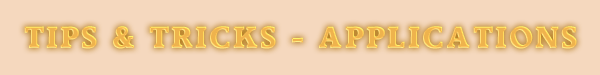
Tips for MS-Windows
1) How to set Default program extension for opening a file?
If a program does not show up in the list, you can make the program a default by using Set Associations.
- Open Control panel, and select Default Programs by clicking on it.
- Click Associate a file type or protocol with a program.
- Click the file type or protocol that you want the program to act as the default for the file type.
- Click Change program.
- Click the program that you want to use as the default for the file type you selected, or click the arrow next to Other Programs to show additional programs. (If you don't see Other Programs, click Browse to find the program you want to use, and then click Open.)
- Click OK.
(Note: Above process is applicable to Win 7)
2) How not to Display your drives which are not connected?
After clicking on computer in Windows 7 and above, you will see many drives like memory card readers. If you don’t want to see this if not connected then Launch Explorer, click Tools -> Folder Options - and select View and clear 'Hide empty drives in the computer folder'. This will not show you drives which are not connected. |
|
 |
 |
-
Darpan Publications Pvt. Ltd. - Kolkatta - Shree-Lipi Dev Ratna
-
Hamara Mahanagar - Mumbai - Shree-Lipi Dev Ratna
-
A.P. Mahila samatha Soc. - Hyderabad - Shree-Lipi Telugu Ratna
-
Dakshin Maharashtra Kesari - Sangli - Shree-Lipi Dev Ratna
-
All India Radio - Aurangabad - Shree-Lipi Dev Ratna
-
Reliance Industries Ltd. - Mumbai - Shree-Lipi Gurjari
-
Samachar Sameeksha Evang Vichar - Kolkatta - Shree-Lipi Dev Ratna
-
Focus TV - Bhubneshwar - Shree-Lipi Utkal
|
|
 |
 |
| |
|
|