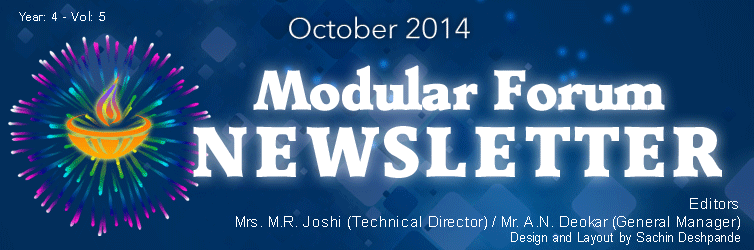 |
| |
| Thought |
On this festival of light –
We meditate on the glory of the creator;
Who has created the Universe;
Who is worthy of Worship;
Who is the embodiment of Knowledge and Light;
Who is a remover of All Sin and Ignorance.
May He enlighten our Intellect.
|
|
|
 |
 |
Email : I have Shree-Lipi Version 7.2. I want to use this software on Tablet device. Is it possible ? Could you please inform me.
Dhananjay Warkhedkar, Bangalore.
(Please find reply from our Technical Support Team as follows.)
Currently we do not have Shree-Lipi version running on Tablet or Mobile devices. However we will inform you if develop any in future. |
Email : Shree-Lipi is very nice software. But now I want to upgrade Shree-Lipi to latest version. Can you tell me how to upgrade it?
Devrao Gangaram Pawar, Nanded, Maharashtra
We understand that you have our Shree-Lipi 7.1 Dev Ratna package. You can upgrade it to Shree-Lipi Dev Ratna 7.3. The latest version of Shree-Lipi is compatible with Windows 8.1, 8, 7, Vista and XP (32 and 64 Bit). Our dealer / distribuor in your area will contact you. |
Email : We want to use Shree-Lipi application on Windows 8.1 64 bit. Which version is compatible with this operating system?
Bhupendra , Shree Dhootapapeshwar Limited, Mumbai.
(Please find reply from our Technical SupportTeam as follows.)
If you are using Shree-Lipi 7.3 then you can install it on WIndows 8.1 64 Bit. However if you have older version then please upgrade it to the latest version. |
|
|
 |
 |

Shree-Lipi from Modular InfoTech Pvt. Ltd. has for long been regarded as the best multilingual solution and font package for Indian languages on Windows Platform. Modular also offers its popular fonts to the Indian language users on Macintosh as Shree-Lipi for Macintosh.
What is Shree-Lipi for Macintosh?
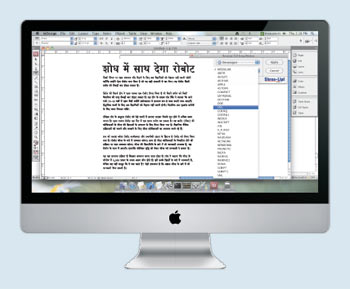
Shree-Lipi for Macintosh is Macintosh based Font Package and keyboard handler for Indian Languages. Shree-Lipi for Macinotsh supports 2-Byte fonts, which makes preparation of your job more comfortable on a variety of application software. High quality specially hinted Modular fonts are supplied in True Type format. These fonts can be used in various applications like Adobe Illustrator, MSWord, Adobe InDesign and others. The Jobs can be easily interchanged between Windows and Mac applications. You can create eye-catching documents in your favorite language on your favorite Operating System, Macintosh.
Features of Shree-Lipi for Macintosh
-
Shree-Lipi for Macintosh software works on Macintosh OS versions above 10.5 (Snow Leopard, Lion, and Mountain Lion). It will also work on Mavericks which is the Latest OS released by Apple. Shree-Lipi Mac works with 32 bit as well as 64 bit operating systems.
-
High Quality Monolingual Fonts for any of the 10 Indian Languages of your choice (Devnagari, Gujarati, Punjabi, Bengali, Oriya, Tamil, Kannada, Telugu, Malayalam and Assamese)
-
Compatible with all major software applications such as Adobe Illustrator, Adobe Photoshop, MSWord, Quark Express, Adobe InDesign, Final Cut Pro, TextEdit and many more
-
The Jobs can be easily interchanged between Windows and Mac applications. This is very useful feature for those who are having both IBM as well as Mac operating systems in operation. User can make Job / Advertisement in IBM and directly open it in Mac operating systems and do the animation easily.
-
All popular Keyboard Layouts provided. Thus no special training is required for Indian Language typing on Mac platform.
-
Type as you spell 'Eng' / 'Phonetic' keyboard for all languages, which enables the user to type, as he/she would have typed in English
-
True Typewriter (Ramington) keyboard layouts supplied for most of the supported languages
- Inscript keyboard layout supported for all 10 Languages
-
Shree-Lipi Mac package contains high quality fonts of one language of your choice as per below table. It also contains the symbol fonts as given. Additional languages can be purchased optionally.
-
Very less support is required once software is installed properly.
| Devnagari |
350 |
Assamese |
085 |
Telugu |
115 |
| Gujarati |
125 |
Oriya |
110 |
Malayalam |
250 |
| Punjabi |
075 |
Tamil |
125 |
Symbol |
050 |
| Bengali |
085 |
Kannada |
125 |
|
|
|
Apart from this Modular also has one multiple language package which is having 50 fonts of each available language in one package.
Any customized font can be made / Developed for Mac platform to get unique effect for advertisement or article.
Bharti Airtel - the telecommunication company, many advertising agencies and news channels are using Modular Shree-Lipi Mac package for their day to day work.
|
 |
 |
To,
The Modular Info Tech Pvt. Ltd.,
26, Electronic Co-op Estate,
Pune – Satara Road,
Pune, Maharashtra – 411 009.
Respected Sir/Madam,
We are happy to inform that, we are totally satisfied with Shree-Lipi Software & Your Team Members.
Great software! We have used different Shree-Lipi software versions for a number of years. Their visual similarity makes it easy to use them all. We are continuing with this Software. We have tried multiple software’s and had major problems with them all before using Shree-Lipi Software. The software is fantastic. The setup is extremely easy and it has all the important features needed by us. We need a simple and straight forward Software. Modular InfoTech (Shree-Lipi software) offers this. Shree-Lipi Software is fast, easy to use and looks great. We would highly recommend this software!

|
|
 |
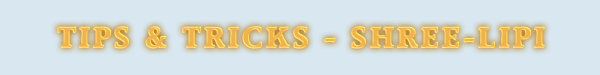 |
1) Unable to Type Inverted comma or Ya character Using Shree-Lipi
If you are using Shree-Lipi Latest version and your CorelDraw version is 16 (X6) or 17 (X7) then Disable Typographers quotes option form QuickCorrect submenu of Text menu bar.
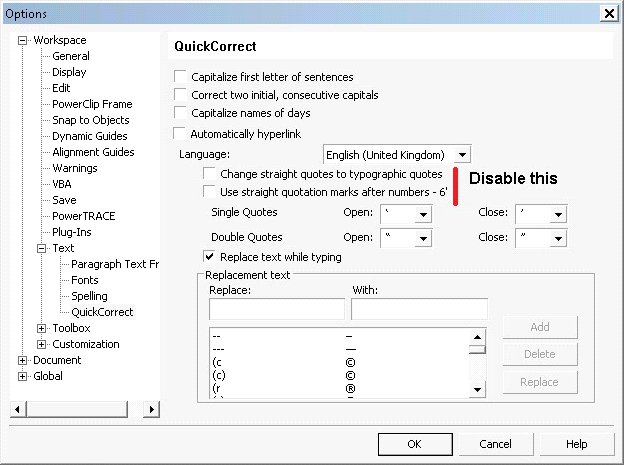
2) Is it necessary to disable all options from QuickCorrect option in CorelDraw?
Yes, it is necessary to disable all options from QuickCorrect menu of any CorelDraw version. Otherwise you will get wrong characters after pressing Space bar. QuickCorrect option is made for English language. For Indian languages it is not possible to keep same characters on capital as well as small letters positions, because Indian languages have bigger character sets.

Tips on CorelDaw
1) Creating Customized rounded corners on rectangle with mouse
We can create all corners rounding the rectangles using Shape Tool at once. Create rectangle as required by you. Select shape tool and drag any corner of rectangle. This will create all four corners rounded. If you want custom rounding of corners individually, then use Ctrl key plus shape tool. Hold the Ctrl key and drag the relevant corner of the rectangle. Please note that this trick works on CorelDraw version X6 and onward.
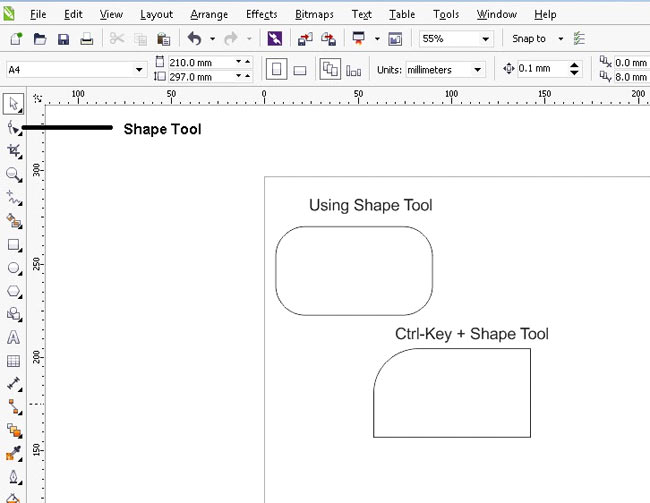
2) How to convert artistic text to paragraph Text mode or vice versa?
If you want to convert artistic text to paragraph text or vice versa then Select text object then press Ctrl + F8 key.
3) Locking of background object in Corel Draw
When you need to edit text with a vector object or a bitmap object placed in the background, then there is risk of selecting or modifying background object. To avoid this you can simply lock the background object. To do this, select the object and click arrange - lock object option from menu. When this object is locked, its control handles change to padlocks. It will not be modified or moved after locking. Once you finished editing, selection of other objects you can unlock it by selecting the object by right-clicking and choosing undo lock or click Arrange - Unlock object option from Menu. |
|
 |
 |
-
Metro Adda - Kolkatta - Shree-Lipi Banga Ratna
-
Pimpari Chinchwad District Congress Commitee - Pune - Shree-Lipi Dev Ratna
-
Samarpit Aastha - Jharkhand - Shree-Lipi Banga Ratna
-
Zee Entertainment - New Delhi - Shree-Lipi Dev Ratna
|
|
 |
 |
| |
| |
| |
|
|