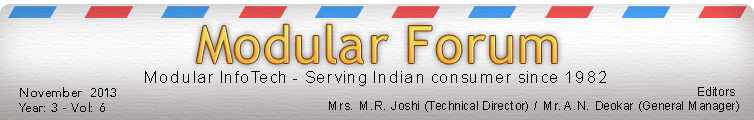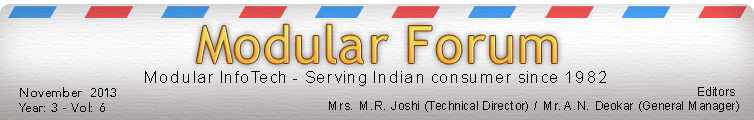 |
|
"I would like to tell the young men and women before me not to lose hope and courage. Success can only come to you by courageous devotion to the task lying in front of you and there is nothing worth in this world that can come without the sweat of our brow.
- Sir C. V. Raman
(November 1888 – November 1970) |
|
|
 Chandrasekhara Venkata Raman (more popularly known as C.V. Raman) was the first Indian Nobel Laureate in science. Till date Raman remains the only Indian to receive a Nobel Prize in science. There are two Indian-born scientists viz., Har Gobind Khorana and Subrahmanyan Chandrasekhar (who became US citizens) got Nobel Prizes in science. Raman was also the first Asian to get Nobel Prize in science. Raman's celebrated discovery, the Raman Effect, experimentally demonstrated that the light-quanta and molecules do exchange energy which manifests itself as a change in the color of the scattered light. Albert Einstein (1879-1955) wrote about him : "C.V. Raman was the first to recognize and demonstrate that the energy of photon can undergo partial transformation within matter. I still recall vividly the deep impression that this discovery made on all of us…."
Chandrasekhara Venkata Raman (more popularly known as C.V. Raman) was the first Indian Nobel Laureate in science. Till date Raman remains the only Indian to receive a Nobel Prize in science. There are two Indian-born scientists viz., Har Gobind Khorana and Subrahmanyan Chandrasekhar (who became US citizens) got Nobel Prizes in science. Raman was also the first Asian to get Nobel Prize in science. Raman's celebrated discovery, the Raman Effect, experimentally demonstrated that the light-quanta and molecules do exchange energy which manifests itself as a change in the color of the scattered light. Albert Einstein (1879-1955) wrote about him : "C.V. Raman was the first to recognize and demonstrate that the energy of photon can undergo partial transformation within matter. I still recall vividly the deep impression that this discovery made on all of us…." |
|
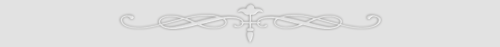 |
| Email : Shreelipi Devratna 7.3 ver is very good software. But in this Marathi Package insert caligraphy font as like commercial artist written by hand, then no challenge any software company to it..
Santosh Prabhakar Patil , Mumbai.
(Please find below reply from our marketing dept.)
Thanks for giving your valuable time and feedback on our Forum. It will encourage us further. We have number of Handwritten Fonts of Devnagari Script with following numbers Shree-Dev - 1001; 1002; 1250; 1238; 4558; 1215; 0976; 1272; 2337; 1020; 1218; 1075; 0744; 1068; 1229; 1252; 1068; 1229; 1252; 1280; 2304; 2306; 2340; 3519 |
Email : I have very old books (about 40-45 years old) printed in Hindi, using tradle press. We have to print it again. Can we scan and convert it into Shree-Lipi fonts. What support can Modular give us for the same ?
Yogesh K. Shah , Sangli
(Please find below reply from our marketing dept.)
Modular has a scanning department and we can do the scanning and image processing for you. It is not possible to convert scanned Devnagari books to text format without heavy editing. |
Email : it is very good software. I need price for new version with usb key
S.Rammoorthy, Puducherry.
Email : I use the Shree-Lipi Devratna Pioneer Version for last 15 years on my Desktop which has Windows XP operating system. My version has a hardware lock for Shree-Lipi. My problem is while working in MS Office Word 2007, after typing one letter Shree-Lipi stops working. But if I type in Word Pad Shree-Lipi works. So I work in Word Pad and then copy-paste the matter in MS Office word. Can you suggest me a solution so that I can work directly in MS Office Word 2007?
Hari Desai , Pune
(Please find below reply from our support department.)
This is to inform you that the Shree-Lipi version which you are using is not compatible with MS Word 2007. If you want to work in MS Word 2007 then you need to upgrade Shree-Lipi 5 to Shree-Lipi 7.3 which is the latest version. For upgradation details please contact our Marketing Department. Mail ID is marketing@modular-infotech.com |
Email : How to directly convert text in 'Mangal' font to 'Shree-Lipi'?
Soman M N , Pune.
(Please find below reply from our support department.)
- You have to add regional language in system
- Please do the following steps for adding Regional Language
a. Go to Control Pannel => Open Regional and Language option => Select Language Tab => Select Check Box under "Supplemental language support"
b. Insert OS Setup CD (e.g Win XP, Vista, Win 7).
c. Install Regional languages.
For converting formatted data to Unicode using Exchange Utility
- Execute Exchange Utility.
- Source as a Clipboard then copy data to clipboard -> Data format - Text
- Verify whether proper language, Input Font Format/Layout and Output Font Format/Layout is selected or not.
- Click on Convert Button.
- After conversion is successful, converted data can be pasted in the respective application
|
Email : This newsletter is very much helpful by tips & tricks and other interviews. But as a customer for last 15 years I wished to get ITR Swadesh fonts for my personal use. I also requested you it may cost something. But I could not get reply. I am using Sreelipi 7.2 pearl.
JK CHANDRA SEKHAR , Guntur.
(Please find below reply from our marketing dept.)
Shree-Lipi Pearl does not include ITR fonts. If you wish to use ITR fonts you will have to upgrade your package to Telugu Ratna for Telugu fonts or to Devratna for Devnagari fonts. |
|
 |
|
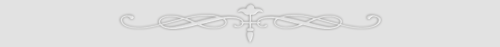 |
|
 |
Shree-Lipi for Macintosh
Multilingual Script Processor on Macintosh |
|
|
 Shree-Lipi from Modular InfoTech Pvt. Ltd. has for long been regarded as the best multilingual solution and font package for Indian languages on Windows Platform. After the great success of Shree-Lipi on Windows, Modular InfoTech has done a lot of Development efforts for the same kind of solution in Macintosh and has now come out with Shree-Lipi for Mac. We have tried to provide maximum friendliness, flexibility and simplicity to the Indian Language users on Macintosh. Shree-Lipi from Modular InfoTech Pvt. Ltd. has for long been regarded as the best multilingual solution and font package for Indian languages on Windows Platform. After the great success of Shree-Lipi on Windows, Modular InfoTech has done a lot of Development efforts for the same kind of solution in Macintosh and has now come out with Shree-Lipi for Mac. We have tried to provide maximum friendliness, flexibility and simplicity to the Indian Language users on Macintosh.
Shree-Lipi for Macintosh is the Indian language multilingual script processor designed and developed by Modular InfoTech, the Pioneer in Indian language scripting.
What is Shree-Lipi for Macintosh?
Shree-Lipi for Macintosh is Macintosh based Font Package and keyboard handler for Indian Languages. The Shree-Lipi for Macintosh supports 2-Byte fonts, which makes preparation of your job data more comfortable on a variety of application software. High quality specially hinted Modular fonts are supplied in True Type format. These fonts can be used in various applications like Adobe Illustrator, MSWord, Adobe InDesign, Text Edit and others. The Jobs can be easily interchanged between Windows and Mac applications. You can create eye catching documents in your favorite language on your favorite Operating System, Macintosh.
Key Features of Shree-Lipi for Macintosh:
1. Architecture Compatibility:
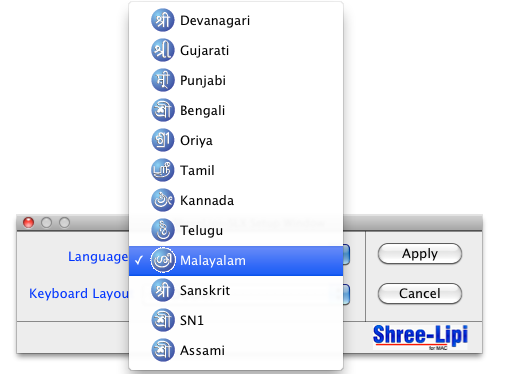 From 10.6th version (Snow Leopard), Mac OS X added support for 64-bit applications. Most of the applications run in 32-bit mode with 32-bit processor and 64-bit mode with 64-bit processor. From 10.6th version (Snow Leopard), Mac OS X added support for 64-bit applications. Most of the applications run in 32-bit mode with 32-bit processor and 64-bit mode with 64-bit processor.
Shree-Lipi for Macintosh has in-built support to work with application in 32-bit as well as 64-bit mode. With this architecture compatibility Shree-Lipi for Macintosh works in Mac OS X versions from 10.6 onwards.
2. Fonts in Shree-Lipi Mac:
Shree-Lipi for Macintosh supports 2-Byte fonts, which can accommodate a large number of characters. Also full character set is provided in 2-Byte fonts for all the Indian Languages.
Another major advantage with new Shree-Lipi fonts is that the fonts are compatible with MAC OS as well as Windows OS. Thus we can have 100% job compatibility between the same applications on Mac and Windows
3. Unicode Composition:
Shree-Lipi for Macintosh provides Indian language scripting in number of keyboard layouts with 2-Byte fonts. Now Unicode typing can also be done with these various keyboard layouts.
Regular Features of Shree-Lipi for Macintosh:
- High Quality Monolingual fonts for 10 Indian Languages (Devnagri, Gujarati, Punjabi, Bengali, Oriya, Tamil, Kannada, Telugu, Malayalam and Assamese)
- Compatible with all major software applications such as Adobe Illustrator, Adobe Photoshop, Adobe PageMaker, MSWord, Quark Express, Adobe InDesign, Final Cut Pro, Text Edit and many more
- The Jobs can be easily interchanged between Windows and Mac applications
- All popular Keyboard Layouts provided
- Type as you spell 'Eng' / 'Phonetic' keyboard for all languages, which enables the user to type, as he/she would have typed in English
- True Typewriter (Remington) keyboard layouts supplied for most of the supported languages
- Inscript keyboard layout supported for all 10 Languages
|
|
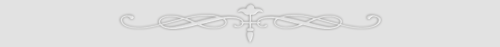 |
|
|
An Interview of Mr. Upadhyay of Chanchal Daily, (Chanchal Group of Newspapers) Gandhi Nagar taken by Mr. Pradeep Satpute
|
Q. Please tell us something about Chanchal Group of Newspapers.
Ans. It is 30 years old newspaper group, which has been started from Bhuj publication and today has 3 publications existing.
Q. What is the current scenario of Indian Newspaper Industry and how do you see newspaper industry evolving after 5 years?
Ans. A lot of changes are expected to come in the newspaper industries within next 5 years, in which, the age of modernization will be reflected in the audit branches which are based on the people or in this field, the virtuality of the industrialist has been established instead of the people for whom the newspaper has been run.
Q. Since when you are using Modular's (Shree-Lipi) software?
Ans. Shree Lipi has been used by us since last 4 or 5 years.
Q. Can you highlight any feature of software, which you liked most and why?
Ans. Our newspaper does not have to worry about modernization because of its Font identification and font style which has been done by Shree Lipi..
Q. Have you used any other language software, if yes how will you compare it with Shree-Lipi ?
Ans. Every software has its own importance as Shree Lipi has its own.
Q. Feedback about the support received from the Company
Ans. Company gives us good support.
Q. What is importance of Good Looking fonts in Media(Newspaper)?
Ans. The popularity of the newspaper has been maintained because of the flexibility of the fonts which can be easily read by aged and youth both.
Q. Message for Readers of Modular Forum
Ans. Buy this licensed software which should be used by every member of Forum. |
|
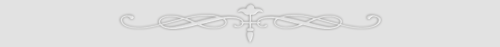 |
|
1. In Bengali or Oriya Script we are not getting some characters like ‘ / ’ , ‘ ; ’, ‘ ? ’, ‘ = ’. These characters were coming properly in previous versions.
New versions of Shree-Lipi i.e 7.0 & above fonts, we have not provided the ‘ / ’ , ‘ ; ’, ‘ ? ’, ‘ = ’ characters due to introduction of some new conjuncts in fonts. To get these characters you have to install auxiliary fonts of that script while installing the main fonts. This will install fonts having extension A. You can select these fonts while typing (for ex SHREE-BAN7-0550A) and type characters from normal English keyboard position.
2. PDF creation problems (User has tried all methods but he has problems while making PDF).
a. If PDF is made by using DO PDF utility -> Can not create PDF properly with running text using Shree-Lipi fonts; but no problem occurs with Background color of pictures (Colors remain as it is)
b. If the PDF is created the following way - First make a .PS or .PRN file & then import this file with Distiller -> That time PDF is created properly with running text using Shree-Lipi fonts but Problem occurs with Background color (It remains only black).
Below are the possible causes of PDf file issues -
- Some of the free PDF drivers are having some issues with Fonts while making PDF file. Always check document after making PDF files.
- If you have composed a document using non postscript printer driver and after that if you make PDF file using postscript printer driver then your pagination may vary from page to page. Always create document using proper postscript printer driver setting as default printer driver.
- If fonts are not embedded in Adobe distiller then also you will not get proper result while taking printout on outside printers/bureaus.
- Always create PDF file using CMYK colors instead of RGB colors. This will get proper Black and other colors output.
- If you are using Shree-Lipi 6.0 fonts then it is not possible to embed fonts. You have to use Shree-Lipi 7 version for embedding fonts in PDF documents. We have enabled Font embedding option in Shree-Lipi 7.0 onwards.
- You can use Type1 fonts of any version of Shree-Lipi. By default Type1 fonts are having Font Embedding option enabled.
- For making PDF file the fonts must be installed in pair only, otherwise you will not get proper Bold/Italic effects on documents.
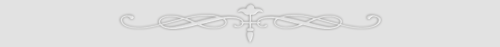
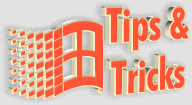
Tips for MS-Office
Show and hide the ribbon using Office 2007
You will notice that in office 2007 ribbon interface uses some space of the screen and you will get less working area. If you don't want to get this feature while typing text, then press Ctrl + F1 key. This will remove the ribbon bar and you will get more text screen area. This can be achieved by selecting Quick Access Toolbar and check or uncheck "Minimize the Ribbon Option" also.
OFFICE 2007’S AUTO PREVIEW
Using Office 2007 onwards, if you want to make any changes like Font or Color or Style, Word will automatically show a Preview for you. Highlight any text or select a whole document, the screen will change to show you change that would happen to the selection as you move through the options.
STYLES
A new feature in Office 2007 is the Styles window in the HOME tab. If you select the entire document, the Styles will provide formatting for the whole document. (You can also choose a style before you start your document). The style options allow for various color schemes, as well as changing type fonts throughout the document. The Change Styles arrow provides even more Styles available. The Style Set shows some standard overall styles. By rolling over a Style, it will preview it for you automatically.
Tips for Adobe InDesign
How to justify text with last line aligned right, center, left, justify in InDesign
If you want to justify your InDesign text with the last line aligned to the right, you'll not find anything in control bar of InDesign. To set justified text with the last line aligned right, open the Paragraph panel. Select Window menu -> Type & Tables -> Paragraph and here you will find the "Justify with last line aligned right" button.
InDesign Guide Tips
- Double-click the spot on the ruler where you want to add a guide.
- Hold the Option/Alt key and drag an existing guide to make a copy of it.
- To create a spread guide that extends to the edges of the pasteboard, drag a guide from the ruler and release the guide over the pasteboard by holding ctrl key.
|
|
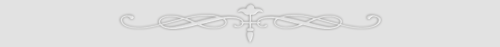 |
 |
-
Makkal Kural - Chennai - Tamil Vairam
-
Sandhyakal - Mumbai - Dev Ratna
-
Uttar Banga Sambad - Kolkatta - Banga Ratna
- Hamro Prajashakti (Nepali Daily) - Sikkim - Dev Ratna
-
Vaartha - Hyderabad - Dev Ratna
-
Ranade Inst. - Pune - Dev Ratna
-
I Bee Ads - Banglore - Kannda Ratna
|
|
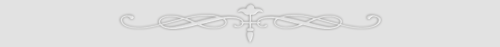 |
 |
On 20th October 2013, Modular Infotech has conducted a "Seminar on Shree-Lipi Feature and Utilities" for the members of Belgaum Printer Association organised by M/s B M Solution (Mr. Uday Kumar). Nearly 120 people from Belgaum, Chikkodi, Nippani, Gadhlingj etc. have attended this seminar. Mr. Satish Jadhav (President of Association) and Mr. Mangesh Deshpande (Secretary) took initiative for this event. From Modular Infotech, Mr. Ram Tilak and Mr. Pradeep Satpute explained various features and aspects of Shree-Lipi and answered technical queries to seminar participants. |

|
|
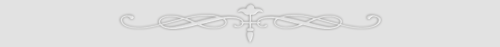 |
 |
| |
|
|