 |
| |
| A Thought |
 We are what our thoughts have made us; so take care about what you think. Words are secondary. Thoughts live; they travel far. We are what our thoughts have made us; so take care about what you think. Words are secondary. Thoughts live; they travel far.
All the powers in the universe are already ours. It is we who have put our hands before our eyes and cry that it is dark.
Men, men, men these are wanted: everything else will be ready, but strong, vigorous, believing young men, sincere to the backbone are wanted.
We want that education by which character is formed, strength of mind is increased, the intellect is expanded, and by which one can stand on one's own feet.
Strength is the medicine for the world's disease. Almighty, arise and awake, and manifest your own nature.
My faith is in the younger generation, out of them will come my workers, they will work out the whole problem.
Swami Vivekananda
12th January was 151st birth anniversary of Swami Vivekananda. Year 2013 was celebrated as 150th birth Anniversary year of Swami Vivekananda. 12th January is also celebrated in India as National Youth Day. |
|
|
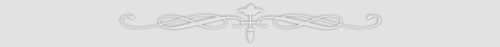 |
| Email : I am using Shree-Lipi 7.1 Kairali. Some times while keying the alphabet changes and while printing certain characters are missing. I had two dongles. But one is missing. How do I get it.
P C Narayan , Vasai (W) - 401 202. (Maharashtra).
(Please find below reply from our support dept.)
Our support team contacted Mr. P C Narayan and gave following solutions to his problems.
As per our telephonic discussion Kindly, disable the Quick Correct options from Writing tools>> Text Menu in Corel Draw X3 for “some characters changing while Typing” problem.
For printing problem in Corel Draw with HP printer 8150PS. Select the Bitmap option from True Type Font Download fonts in Advanced >> Printing default. Apply it, and check the printout. |
Email : We have earlier also asked solutions for my problem. As I am getting problem in typing few characters like pressing A and U key I am not getting the proper character, ie while pressing ak , we get ma in Hindi where as some different character is typed. Earlier I wa getting proper characters. I have formated my system and reinstalled the Shree-Lipi but still unable to solve this problem.. Awaiting solution from you.
Piyush Agrawal , Indore, MP.
(Please find below reply from our support dept.)
We would like to inform you that you must select correct combination of font layout and font name before you start typing in Shree-Lipi 7.X. For example, for font layout "Shree-Lipi 7.0" you must select font such as Shree-Dev7-0708 or any Shree-Dev7-XXXX. Like that you must select Shree-Dev-0708 or any Shree-Dev-XXXX font for font layout "Shree-Lipi 4.0/5.0/6.0".

|
Email :I have a license copy of Shree-Lipi 7.1 from past four years and it has few fonts of Gujrati. Is it possible to increase my font library of Gujrati fonts? If yes, that how to get more Gujrati fonts fo Shree-Lipii 7.1 without purchasing latest version? REPLY PLEASE Thanks
W.N. Sayyed, Jalgaon, Maharashtra.
(Please find below reply from our support dept.)
As per our record, you are using Shree-Lipi 7.1 Dev Ratna, in which we give 4 fonts of Gujarati. If you want all Gujarati Fonts, then you need to buy ddditional Language. We recommend upgradation of your older version to Shree-Lipi 7.3 Dev Ratna, which is compatible with Windows 8, 7, Vista and XP. There is minor upgradation cost but with this upgradation you will also get newely added fonts of Hindi/Marathi script and other enhanced utilities in this package.
|
Email : First of all thanks for your reply. I used Modular Key-Board Layout and have tried to type inverted commas ('') in CorelDraw X5 and Indesign CS5 but both have same problem. This problem is showing in this 2/3 fonts only other fonts show proper quotation marks. If possible please inform support e-mail id so I can send you image of improper quotation marks. Thanks..
Jatin Parekh, JETPUR, Rajkot, Gujarat.
(Please find below reply from our support department.)
We thank you for pointing out the problem in some of the Gujarati fonts.
We have checked all Gujrati fonts and found three of them were problematic.
We are pleased to inform you that we have corrected this problem and updated our package as Shreelipi 7.3 Part No. 5 with few other minor bug fixes. |
|  |
|
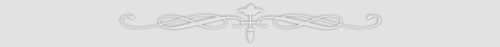 |
 |
To,
Modular Infotech Pvt. Ltd. Pune
24 January, 2014
WONDERFUL SOFTWARE, EXCELLENT TECNHICAL SUPPORT
THANKS TO MODULAR INFOTECH PVT. LTD.
In my 12 years of experience in IT industry, I have worked on multiple software available in market and experienced that none of them is accurate as per my requirement.
After trying Shree-Lipi 7.1 I can challenge that it is the best software in market with all Devanagari and Sanskrit signs & symbols support, cliparts which we were looking for.
The software is designed with multiple languages support for which I can say that it's a fully loaded complete package for home user, corporate user, publication house as well as
Website development firms.
No pirated version of Shree-Lipi is available in market.
Once again we heartily thanks to all Modular Infotech's team for designing such a beautiful software.
For Genesis Web Solutions
( GYANDEEP S. SONI )
CEO - GENESIS WEB SOLUTION, MUMBAI
www.genesiswebsol.com
Date : 24 January, 2014
Place : Mumbai |
|
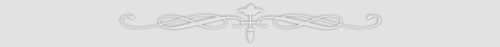 |
|
 |
Lite Editor / eShree-Patra |
|
Introduction
With a variety of products and services for newspaper segment, Modular is launching a new product "Lite Editor" that will be of great help in accumulating news from reporters spread all over. Not only for newspaper segment, but any segment that has data sources spread all over and requires to accumulate / assemble data from these sources at HO / server.
As the name says, it is light in weight editor with all basic features of editor supported, with additional ability to attach media data (photographs / images), define meta-data, send story / article by e-mail and/or upload on server. It can be configured to do editing in Unicode in any Indian language.
The data created using Lite Editor at a time may be called "a File" or "an Article" or "a Letter" or "a Patra" or "a Story". Let us call it "Story".
Features
- Light in weight (size ~3MB onwards)
- Facility to edit in Unicode using OS Unicode support as well as support like Modular's Shree-Lipi
- Set meta data / story attributes per story
- Ability to attach media data (photographs, images, etc)
- Set meta-data per attachment
- Send story by e-mail and-or upload on server (using FTP protocol)
- Each story is saved as XML
- Supports MDI interface. Capable of editing multiple stories simultaneously
- Supports find-replace in Indian language
- Configurable settings
- Download once only
- Write / Edit story offline. e-mail or upload when connection available
- Supports spellchecking optionally
Common Editor Features
Like any common editor, the Lite editor supports all basic features of Editing, Formatting and Find-Replace. Editing features include Cut, Copy, Paste, Delete and Select All. Formatting features include Set Font, Bold, Italic, Underline, Strike Out, Color, Text Alignment, Bullets, and Word Wrap. Apart from these, File and Window options are supported as well. File options let you save a story, open an existing story, close currently open story. Window option is useful when multiple stories are edited simultaneously. The supported options are Cascade, Tile Horizontally, Tile Vertically, Minimize All, and Maximize All.
Lite Editor Special Features
Meat-Data: When we speak about creating and editing a story that is going to be part of some read material, there is some meta-data associated with every story. This meta-data may vary. It can contain some additional information about the story as Story Attributes, Title of the story, Sub Title of the story, Date, Keywords from story, Credit Line, Rights of the Story etc. Lite Editor has provision to view, edit and save this meta-data. It is possible to do editing of any of these in Indian Language in Unicode.
Media Data: Media data is photographs, data sheets, images etc. related to the story. One can view what media data is attached to current story along with current story.
* An editor with story attributes and media attachments is displayed as
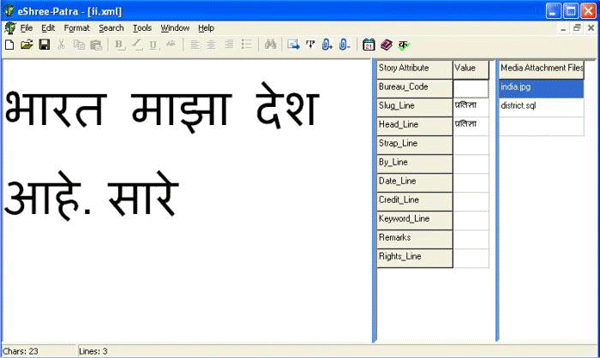
Every story attachment also has some meta-data associated with it. The option of "Add / Remove Attachments" lets you add / remove attachments and make it possible to set meta-data per attachment.
* Example screen as below
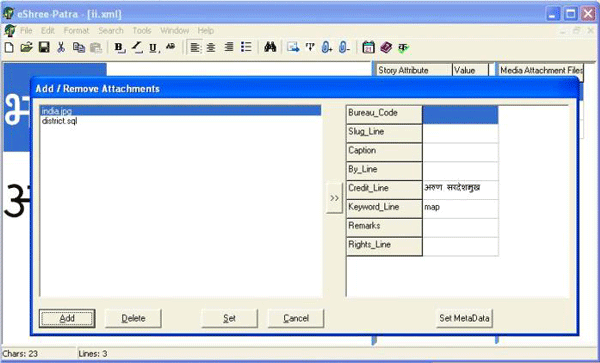
In order to have current story a part of final material, it needs to reach to editor / assembler. I.e. In technical terms it needs to reach to server. "Lite Editor" comes with Tools option to achieve this. Under the "Tools" option come Mail, Upload, Add/Remove attachment.
Mail: The "Mail" option allows you to send current story to a predefined mail address(s). Current story and all the media attachments are sent as attachments to the mail. There is provision to add more mail ids as per the need. Mail is sent using SMTP protocol.
Upload: The "Upload" option does upload current story and all the media attachment files to FTP server. E-mail and upload works using predefined authorization and server credentials.
Apart from these, the options available include Add Date, Activate Language and Spell Check. The "Spell Check" is optionally supported. It requires some extra files / DLLs to do spell checking.
Settings: Configurable settings include default mail addresses, default Bureau code, font name & size, Activation key, Save/Open path, Date format and keyboard.
The Keyboard option is capable to support Modular's typing in Unicode. (If you prefer OS Unicode support, this option is ignored)
It is possible to change any of above settings.
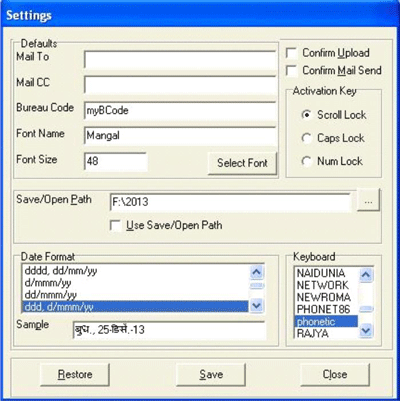
File Format: Every story is saved as XML file. XML being human readable and platform independent file format, it is easility ported over internet and is supported by any system. The actual data of story is in encrypted format to avoid data leakage or missuse.
Size: Being lite-in-weight, it can be easily downloaded and used.
Thus "Lite Editor" is best suited to any organization to achieve hassel-free accumulation of data from various sources with all details of data intact. |
|
|
 |
| |
 |
The interview of Mr. Kapilbhai Rawat (left) and Mr. Mayurbhai Shaha (right).
This interview was taken by Mr. Pradeep Satpute |
About Mr. Kapil Bhai Rawat & Mr. Mayurbhai Shaha
Mr. Kapil Bhai Rawat is a Trustee of Navjivan Trust, Ahmedabad.
Mr. Mayurbhai Shaha is Head of Computer Department at Navjivan Trust. He has completed diploma in printing technology from Ahmedabad and working with Navjivan Trust for last 26 years. |
|
1) Please tell us something about Navjinan Trust
Mr. Mayurbhai Shaha: A meeting of some prominent citizens from Ahmedabad was held at Satyagrah Ashram. Mahatma Gandhi needed his own media of communication to reach out to the masses. As the movement processed, he began to feel the need for journal for the effective exposition of the inner meaning of Satyagrah. Shri. Umar Sobani and Shri Shankerlal Banker, who were editing Young India, placed it at his disposal. Mahatma Gandhi assumed its editorship. Mahatma Gandhi wanted to train common man in the method of non-violent Satyagrah and it was possible if he had own journals. Shri Indulal Yagnik, was then publishing his Gujarati monthly Navjivan Ane Satya, with financial support of duo mentioned above. This journal was later on converted into Weekly. Vey soon old press was purchased for Rs. 10,000.00 and rechristened as Najvjivan Mudranalay. This was genesis of the Navjivan Institution and later named as Navjivan Trust
2) How did you come to know about Modular Infotech Pvt. Ltd?
Mr. Mayurbhai Shaha: It is 22 year old incidence. Our Managing Trustee Mr. Jitendrabhai Desai was looking for software having Gujarati and Hindi languages. At that time we were using Monotype machine having 32 characters for English, we had visited BirthHold Company, Bangalore for Gujarati font testing. Apart from this we had approached several other companies working for Indian languages on PC. None of them had given us positive feedback about and solution to our requirement. But Dr. Cooper of Modular Infotech Pvt Ltd. (erstwhile Modular Systems) had agreed to give solution as per our requirement. Myself and our Trustee Late Shri. Jitubhai Desai went to Pune and stayed there for 2 days and discussed in detail with Dr. Cooper about Fonts. We were facing problem in Reverse Matras and Rhasv I, we got immediate solution from Modular System
For me it was one of memorable visit.
3) What is your feedback about Fonts offered in Shree-Lipi package?
Mr. Mayurbhai Shaha: MITPL is offering excellent fonts for different occasions. Sanskrit and Devnagari fonts are being used by many Jain religious organizations across the country. In 1997 Jain Muni Hit Vijayji Maharaj Saheb was looking for Gujarati Marod and fonts. He had tested many options available in the market, but finally got solution/satisfaction in Shree-Lipi. This book got awards of Government of Maharashtra. The book name was Jodaakshar Vichar, dedicated for conjuncts of Gujarati language. We got solution as per our requirement.
4) How was your experience working with company?
When we visited MITPL in 1997, we wrote letters to many companies for Gujarati language, and we got positive reply from Dr. Cooper and he offered solution on the spot. We are the first users if PTS 100 in Ahmedabad. We got full support as and when required from the Company. Even today also their representative Mr. Pradeebhai has visited our Trust and discussed about noble cause started the company
5) What is your message to readers, especially young generation of India?
Mr. Kapilbhai Rawat: It is essential to read books on Mahatma Gandhiji. Thoughts are more important and they can be changed by reading books of and on Gandhiji.
6) What are your upcoming projects?
Mr. Kapilbhai Rawat: We are publishing many books which can affect Young Generation, who are the future of our country. We are also publishing Illustrator Biography very soon. At initial level it will be in Hindi and Enlish/Gujarati and in nearby time we will publish it in other languages. We are publishing for e books on Mahatma Gandhiji. On 1st February 2014 we are launching number of books in eBook will have function at Ahmedabad. We are planning Gandhi museum and Amphi Theatre and planning Gandhi Cafeteria. In this cafeteria people/students can read, discuss and study Mahatma Gandhi and his thoughts. Main purpose will be to promote Gandhjis thoughts through cafeteria.
7) Kapilbhai, can you tell us any single thought of Gandhiji, which has affected you lot and you think it is useful for upcoming generation also?
Mr. Kapilbhai Rawat: Non-violence is the thought which will bring peace in World. Self realization through service to the human being. Service to man is service to God. Mahatma Gandhji was not only expecting Freedom from British but it must be Surajya. We are working on thoughts of Gandhiji through different publication. Many youngsters should read Gahjijis’ books and improve the Country and World. |
|
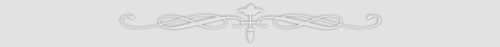 |
 |
Few snaps of the Print Pack Sign Digital 02014 Exhibition, Ahemadabad. |


| 1) Members of Navjivan Trust and Mr. Bipinbhai of Daily Jaihind |
2) President of Ahmadabad Printer Association Shri. Mudreshbhai (Owner of Surya Offset, Ahmadabad) |
| 3) Members of Nadiyad Printer Association |
4,5,6) Stall visitors at Print Pack Sign Digital |
|
|
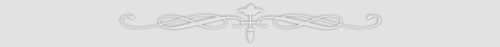 |
|
1. Which operating systems of Mac are supported by Shree-Lipi Mac?
Shree-Lipi Mac supports Snow Leopard, Lion, Mountain Lion and Mavericks operating systems. 32bit as well as 64 bit operating systems are supported.
2. Does Shree-lipi Mac support Corel Draw or Page Maker?
No, Shree-Lipi Mac does not support Corel Draw and Page Maker. You can copy text from Text edit and paste in Corel Draw. It is not possible to use Shree-Lipi composing module in Corel Draw.
3. Can I Open / convert old jobs which are composed using Shree-Lipi Mac OLd version?
No, it is not possible to open or convert text composed with Old version of Shree-Lipi Mac.
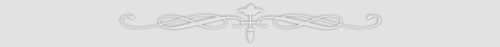
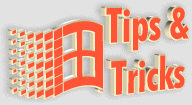
Windows-7 Short cut keys
Windows + Up and Windows + Down
If a window isn’t maximized, pressing the Windows + Up arrow key will make it fill your entire screen. Windows + Down arrow will minimize that active window.
Windows + Shift + Up and Windows + Shift + Down
Hitting these three keys will vertically stretch an active window to the maximum desktop height (the width of the window, however, will stay the same). Pressing Windows + Shift+ Down will restore the window to its previous dimensions.
Windows + Left and Windows + Right
These two shortcuts will make your active window fill up exactly one half of your screen—depending on which arrow key you use. And once a window is fixed to one side of the screen, you can repeat the shortcut with the same arrow key to flip it to the other side.
Windows + E
Automatically opens up a new Explorer window to show your Libraries folder.
Windows + P
Manage your multiple-monitor setup more efficiently with this handy shortcut. Windows + P opens a small overlay that lets you configure a second display or projector. You can switch from a single monitor to dual-display in either mirror or extend-desktop mode.
Indesign CS Short cut keys
Increase font size - Ctrl-Shift->
Decrease font size - Ctrl-Shift-<
Increase Leading by Increment - Alt-down arrow
Decrease Leading by Increment - Alt-up arrow
Revert to Auto Leading - Ctrl-Alt-Shift-A
Multi-Page Autoflow for Flowing Text (creates additional pages) - Shift-click
Semi-autoflow for keeping text in cursor end user can continue flowing - Alt-click
Fixed-Page Autoflow - Shift-Alt-click
TEXT Bold - Ctrl-Shift-B
TEXT Italic - Ctrl-Shift-I
TEXT Normal - Ctrl-Shift-Y
TEXT All Caps - Ctrl-Shift-K |
|
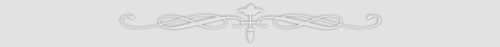 |
 |
-
Karavali Munjavu Kannada Daily - Karwar - Kannada Ratna
-
Cancer Aids & Research Centre - Mumbai - Dev Ratna
-
Indian Map Services - Jodhpur - Dev Ratna
-
Dinamalar - Chennai - Tamil Vairam
-
Social Welfare Dept - Ap Govt - Hyderabad - Telugu Ratna
-
West Bengal State Mktg Board - Kolkatta - Banga Ratna
-
Goa Legislature Secretariat - Goa - Dev Ratna
-
Ne Bangla - Kolkatta - Banga Ratna
-
Lintas - Mumbai - Shree-Llipi Mac with all Indian languages
|
|
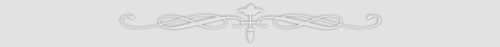 |
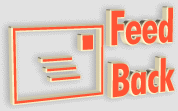 |
| |
|
|
